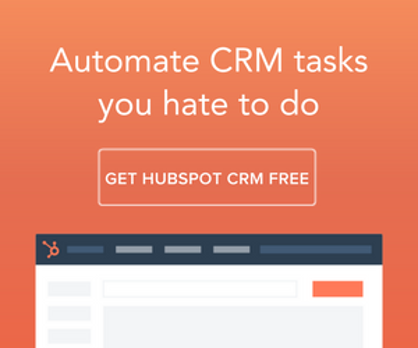Business is all about creating a long-lasting impression on your customers. It keeps them hooked on your products or services, and they keep coming back for more. Customers love it when you remember their name and their preferences. This level of individual attention can only be achieved when you have a good CRM at your disposal.
The right CRM solution for your business will help you optimize your marketing messages to suit all customers' needs. It will also help you keep track of all customers, assist in successful onboarding and send automated marketing messages at the right time.
This is why CRM software tools are necessary, especially in the field of marketing. Businesses today are going global, and consequently, the customer base is also expanding.
 With all these challenges, if you have some sheer assistance from your CRM platform, your personalized marketing practices can easily be utilized on even some of the largest customer databases in the market today.
With all these challenges, if you have some sheer assistance from your CRM platform, your personalized marketing practices can easily be utilized on even some of the largest customer databases in the market today.
What could be better than making automated marketing campaigns, welcoming new customers, and forwarding them to your sales team just with a few clicks?
So, if you are a marketing individual looking for the right software for your job or a business owner searching for the perfect CRM for his marketing team, here are a few essential features that you need to look for in the right CRM for your business.
Essential CRM Features for Marketing
In the competitive market today, nearly all CRMs tend to offer features that can land you excellent data for your marketing team. This immense data will take time to review, and since time is money, why should we waste it?
A good CRM will display all the correct details for your marketing teams, such as customer interactions, breakdowns of each purchase, support tickets, inquiries, and any other chat they might have had with your staff.
Using effective CRMs for marketing can automate tasks, which further builds strong relations with your customers. So, without further ado, let’s dive into the seven must-have CRM features for your marketing team.
- History of Customer Conversations
- Complete Customer Profile
- Integrated Lead Generation Forms
- Lead Tracking
- Customer Filtering
- Automated Email Nurturing
- Marketing Effort Tracking
History of Customer Conversations
Suppose you have a detailed record of every interaction that a potential customer has had with your team. In that case, you will have the information to develop the proper marketing communication at the perfect time. We all know how important it is to send out the right marketing message to the right customer at the right time.
These personalized messages can make the customer trust you more, and hence you generate a lead. Customer conversations also give a good overview of your salespeople. When contacting the client again to close a sale, the sales team can view the conversation that took place during the lead generation process.
This will allow them to get a good grasp of the situation and connect properly with the customer. Selling the product then becomes as easy as an apple pie.
Complete Customer Profile
One thing which makes a CRM really useful is that it offers you a detailed client profile. You get all the relevant information beginning from the lead source and all the way to previous orders.
If there is a pipeline management tool in your CRM, then it should let you attach files, link invoices and quotes to customer profiles and add activity reminders where needed.
By having all this information about a potential client on a single page, you can easily get a quick overview of their profile and formulate the right message to attract their attention. Believe it or not, it will make the life of your sales team so much easier.
If they get all the information on the previous correspondences, bills, meetings, and quotes of a client on a single page, they will be able to close sales effectively and easily.
Integrated Lead Generation Forms
You are putting up a great SEO effort to generate traffic to your website. Interested customers start visiting your landing pages. They read your website content and signup for your services by filling out your lead forms. Soon you have too many forms and porting all that data to your CRM becomes very troublesome.
So, in the case when a customer signs up for a demo, subscribes to your newsletter or contacts your sales team, their information should populate automatically in your CRM.
It will save a load of time of your marketing and sales team from securing the data and having it available anytime and from anywhere. Having data readily available on multiple occasions can help marketers develop proper campaigns and generate a good number of leads.
Lead Tracking
By tracking the source of your leads, you will know your customers’ journey to your business. Using this information, you can develop focused and personalized marketing campaigns. This will also help you send the relevant sales materials to your potential customers.
If you thought this was all to lead tracking, let us correct you. The data you retrieve from lead tracking can help you filter your pipeline by lead sources. You can also observe how efficiently the leads from a certain source are converting to paying customers.
Customer Filtering
Customer filtering is an important feature of a good CRM, and it comes with many uses. Suppose you can segment your potential customers and your real customers by geographic location, lifetime value, industry type, and last contact. In that case, it will allow you to develop specific and personalized marketing messages.
Such messages are likely to capture your customers' attention. Proximity is an essential aspect of marketing. People usually trust things they find themselves familiar with.
This is why the next time you make a Halloween shopping spree offer; make sure the area you are marketing it is Halloween-friendly. If the people there don’t celebrate Halloween, you’ll get no sales from that place.
Automated Email Nurturing
A well-equipped CRM must be able to reduce the labor your marketing department needs to do in arranging the right email lists and then sending follow-up emails. It can do so by automating this process and sending email communications to the right customers automatically.
Marketing Effort Tracking
If you can track your marketing efforts, you will be able to determine which areas need more attention and which efforts aren't generating any results.
Time is precious, and you can waste it on efforts that are generating no leads. This is why tracking leads from a particular source helps marketing individuals understand which marketing efforts are working. No one likes barking up the wrong tree, do they?
Note- Indeed, there are various CRMS that offer excellent features, but HubSpot CRM is one of the most powerful tools that help you personalize user experience, nurture leads, build strong relations, automate business tasks, manage customer relations, organize contact details, scale your sales process, and many more.
Go through the definitive guide to HubSpot CRM to know more about HubSpot CRM tools.
The Benefits of using a CRM
Customer relationship management (CRM) software has now become a must-have tool for organizations of all sizes. CRM software has many benefits to offer to any business, from organizing contacts to automating key tasks. It is primarily a centralized and organized hub that facilitates consistent communication with customers and the organization.
Well, let's look at some of the key benefits of using a CRM.
- Organizing the customer data - CRM helps you to organize your data and keep them updated at all times. This helps you to keep track of all the activity that a customer had with your team. Talking about Sales, it helps them to efficiently follow the pipeline and drive the sales funnel smoothly.
- Sales reporting - Track all your sales-related activities in one place. Starting from meetings, emails sent, calls to clients, deals closed, and many more to understand the team performance and improve the process.
- Prospect and customer segmentation - Helps you to focus on the right lead based on different metrics such as location, close date, or deal size to better align to your organizational objectives.
- Tracking your prospects - You should be able to track what your customers are checking on your website. This would help you to understand how to approach your prospects.
- Automation of tasks - CRM helps you to automate your everyday tasks to make your processes more confined and thus saves time.
Here is the List of top 5 CRM for your Business
Here is the list of CRMs based on reviews and the features they offer their clients.
| Highlights | HubSpot | Insightly | ZOHO | AgileCRM | Pipedrive |
| Average Review | 4.4/5 | 4.0/5 | 4.3/5 | 3.9/5 | 4.5/5 |
| Total Reviews | 697 | 265 | 120 | 584 | 1169 |
| Pricing | Free forever | Free for 2 users, $15 per user per month | Free for 10 users, $15 per user per month | Free for 10 users, $15 per user per month | $10 per user per month |
| Contacts | Up to 1,000,000 |
Free up to 2,500 |
Free up to 50,000 | Free up to 25,000 | Unlimited |
| Data Storage |
Unlimited |
Free up to 200 MB | Unlimited |
1 GB per user |
2 GB per user |
Ending Words
If your marketing team has all this data available at hand and is easily searchable, they can generate and execute some killer marketing campaigns and perform lead management effectively.
These seven incredible features of CRM fetch information that empowers you to offer uniquely targeted promotions, make personalized recommendations, and add genuine value in your customer interactions.
Contact us to check out more valuable CRM features that your business needs.
Frequently Asked Questions
What are the essential features of a CRM?
A Customer Relationship Management (CRM) system has key features that help businesses streamline their sales and customer interactions. These features include multiple pipelines to organize sales processes, a 360-degree customer profile for in-depth insights, views for both companies and individual clients, lead tracking for managing potential customers, a sales dashboard for tracking performance, a shared calendar for coordination, task management to stay organized, and file storage for easy access to important documents. These functionalities enhance sales, customer service, and collaboration, making it easier to nurture customer relationships and drive business growth.
What should I look for in a marketing CRM?
When choosing a marketing CRM, several key factors matter most. First, consider team adoption; the CRM should be user-friendly for your sales team. Look for free support, ensuring you can get help when needed. Value is crucial, so assess if it's cost-effective. The CRM should offer sales process tools and seamless integrations with other apps you use. Custom reports are essential for tailored insights, and contact syncing streamlines data management. A fast, simple setup saves time and effort. By focusing on these aspects, you can select a marketing CRM that suits your needs and maximizes your team's productivity.
What are the 9 components of CRM?
Customer Relationship Management (CRM) is a set of tools that help organizations manage their interactions with customers. Key components include Workflow Automation, where various processes run simultaneously, Sales Automation, which streamlines sales tasks, and Human Resource Management for managing employee data. Lead Management helps track potential customers, while Pipeline Management organizes sales opportunities. Marketing tools assist in campaigns and promotions. Customer Service components improve support interactions, and Business Reporting provides insights into customer relationships. These CRM components work together to enhance customer satisfaction and drive business growth.
What are the 4 pillars of CRM?
For a successful CRM (Customer Relationship Management) software, four essential pillars need to be in place. These pillars are the foundation for CRM success and include workforce, strategy, processes, and technology. The workforce consists of the people who use the CRM, the strategy guides how it's used, processes define the workflow, and technology provides the necessary tools. These four pillars work together to ensure effective CRM implementation and improved customer relationships. Recognizing and nurturing these critical elements is key to achieving positive outcomes with CRM software.