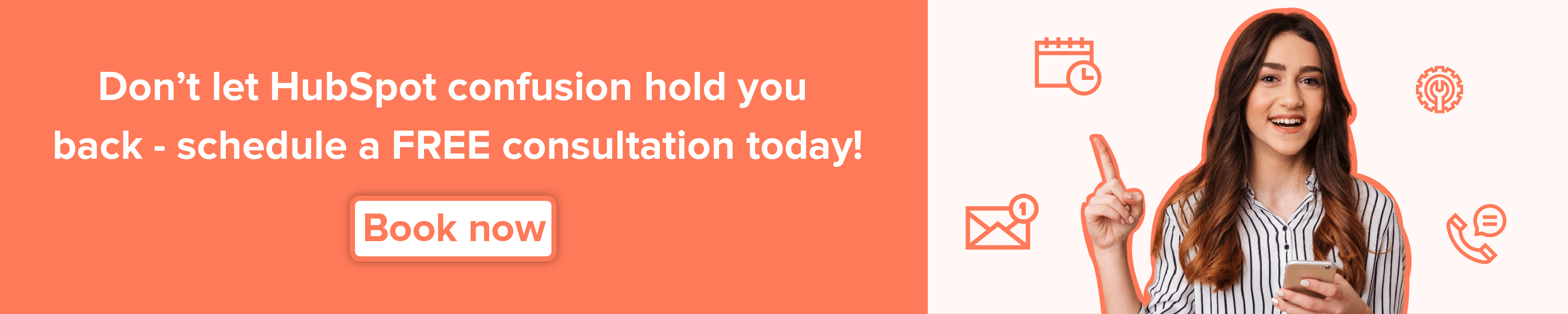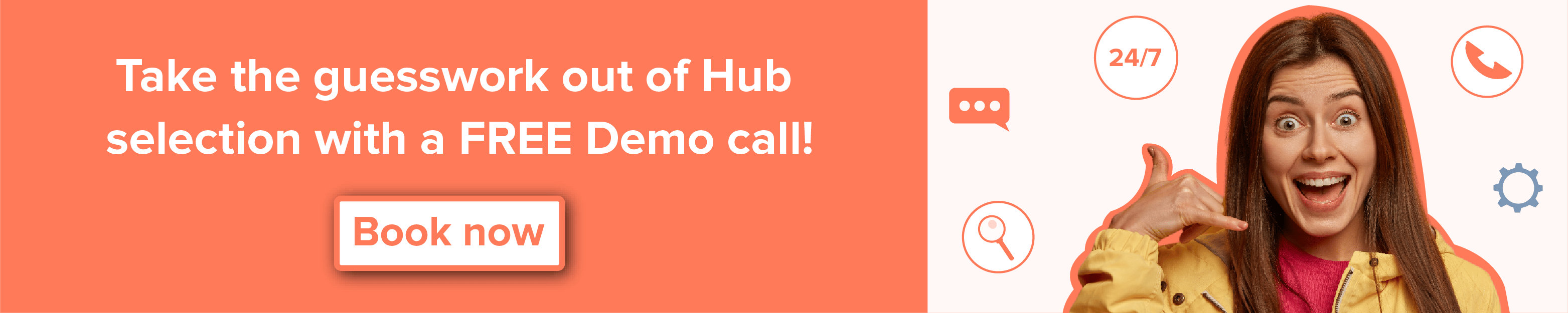Your brand domain is more than just a web address; it's a powerful tool that affects how people see and connect with your brand.
HubSpot recognizes this and with its innovative pricing strategy, they've made it easier for brands to pick and link their domain smartly. Branded domain names help improve search engine visibility and keep your brand consistent across multiple channels.
HubSpot Marketing, Service and CMS Hub allows you to connect brand domains and create a branded website to elevate your brand presence. Without additional cost, you can build, customize and optimize your website with HubSpot's drag-and-drop editor and powerful SEO tools.
So what are you waiting for? Let's explore the HubSpot Brand Domain Pricing and connect your brand name to your HubSpot website.
What is a Brand Domain?
A brand domain is a unique web address or URL associated with a specific brand or company. It is the online address that users type into their web browsers to access a brand's website. For example: www.hubdew.com
Brand domain serves as a distinct identifier on the internet. It helps users to locate and engage with a particular brand's online presence.
A brand domain reflects the brand name, making it easier for customers to remember and associate with the company. It plays a crucial role in establishing and maintaining a brand's identity in the digital space.
Why connect your Brand Domain to HubSpot?
Connecting your brand domain to HubSpot can offer several benefits, especially if you're using HubSpot's marketing, sales, and customer service tools. Here are some advantages:
1. Brand Consistency
Connecting your brand domain to HubSpot ensures that your website pages, emails, and landing pages, maintain a consistent brand identity.
2. SEO Benefits
A connected brand domain can contribute to your search engine optimization (SEO) efforts. HubSpot provides SEO tools and features that help optimize on-page content, track keyword performance, and improve your website's overall SEO.
3. Email Deliverability
If you use HubSpot for email marketing, connecting your brand domain can positively impact email deliverability. Emails sent from your branded domain are less likely to be marked as spam, improving the chances of reaching your audience's inbox.
4. Security and SSL Certification
HubSpot prioritizes security, and by connecting your brand domain, you can benefit from HubSpot's SSL certification. It ensures a secure and encrypted connection for your website visitors.
5. Integrated Marketing Efforts
HubSpot offers various marketing tools, including email marketing, social media management, and content creation. Connecting your brand domain allows for seamless integration across these channels, facilitating cohesive and coordinated marketing efforts.
6. Lead Tracking and Management
HubSpot's CRM (Customer Relationship Management) tools become more powerful when integrated with your website through a connected brand domain. You can track leads, manage customer interactions, and nurture relationships more effectively.
Before connecting your brand domain to HubSpot, it's essential to review HubSpot's documentation and ensure that you follow the recommended steps to set up the connection properly.
Subscription for Brand Domains in HubSpot
Before diving into the subscription limits for brand domains, let's understand the URL structure. The domain consists of a protocol (https), subdomain (www), brand domain (website name) and a top-level domain (TLD).
HubSpot is a hosted platform which allows you to connect your domain but you need to buy it from a third-party domain registrar company like GoDaddy.
An expected average cost for domain registration can range from 10$ to 20$ (annually). But it may vary depending on the choice and availability of your domain name. Additionally, the top-level domain can also impact the cost. For example: .com and .co will be costlier than .net or .org.
HubSpot paid subscription users can connect their domain and gain access to set it as a primary domain for webpages and landing pages. You can connect on a custom subdomain (e.g.. blog.example.com) or root domain.
Take a look at subscription plans and associated domain limits:
1. Marketing Hub
- Marketing Hub Basic:
- One Subdomain, brand domain and top-level domain
- Marketing Hub Starter:
- One brand domain and one custom subdomain
- One brand domain and one custom subdomain
- Marketing Hub Professional:
- One brand domain, unlimited custom subdomains and top-level domains (TLDs)
- Marketing Hub Enterprise:
- One Brand domain and you can add additional domains by buying the domain limits increase (Contact HubSpot Sales)
- Unlimited custom subdomains and top-level domains
2. CMS Hub
- CMS Hub Free:
- One brand domain, and one subdomain
- CMS Hub Starter:
- One brand domain, and one subdomain
- One brand domain, and one subdomain
- CMS Hub Professional:
- One brand domain, unlimited custom subdomains and top-level domains (TLDs)
- CMS Hub Enterprise:
- 10 brand domains
- Unlimited custom subdomains and top-level domains
3. Service Hub
- Service Hub Professional & Enterprise:
- One brand domain
- One custom subdomain and top-level domain for knowledge base
This is how the domain limit varies as per your HubSpot subscription plan. Now let's understand how to connect additional domains to HubSpot.
How to connect Domain to HubSpot?
Based on your subscription, you can connect a subdomain or root domain to your website. If you want to connect a subdomain, update your CNAME records and for connecting a root domain, update your A records.
Now, follow the steps below to connect your domain to HubSpot:
- Click 'Settings' and navigate to Website > Domains & URL.
- Go to Connect a domain.

- Select the domain type from Primary, Secondary, Redirect or Email Sending and click Connect.
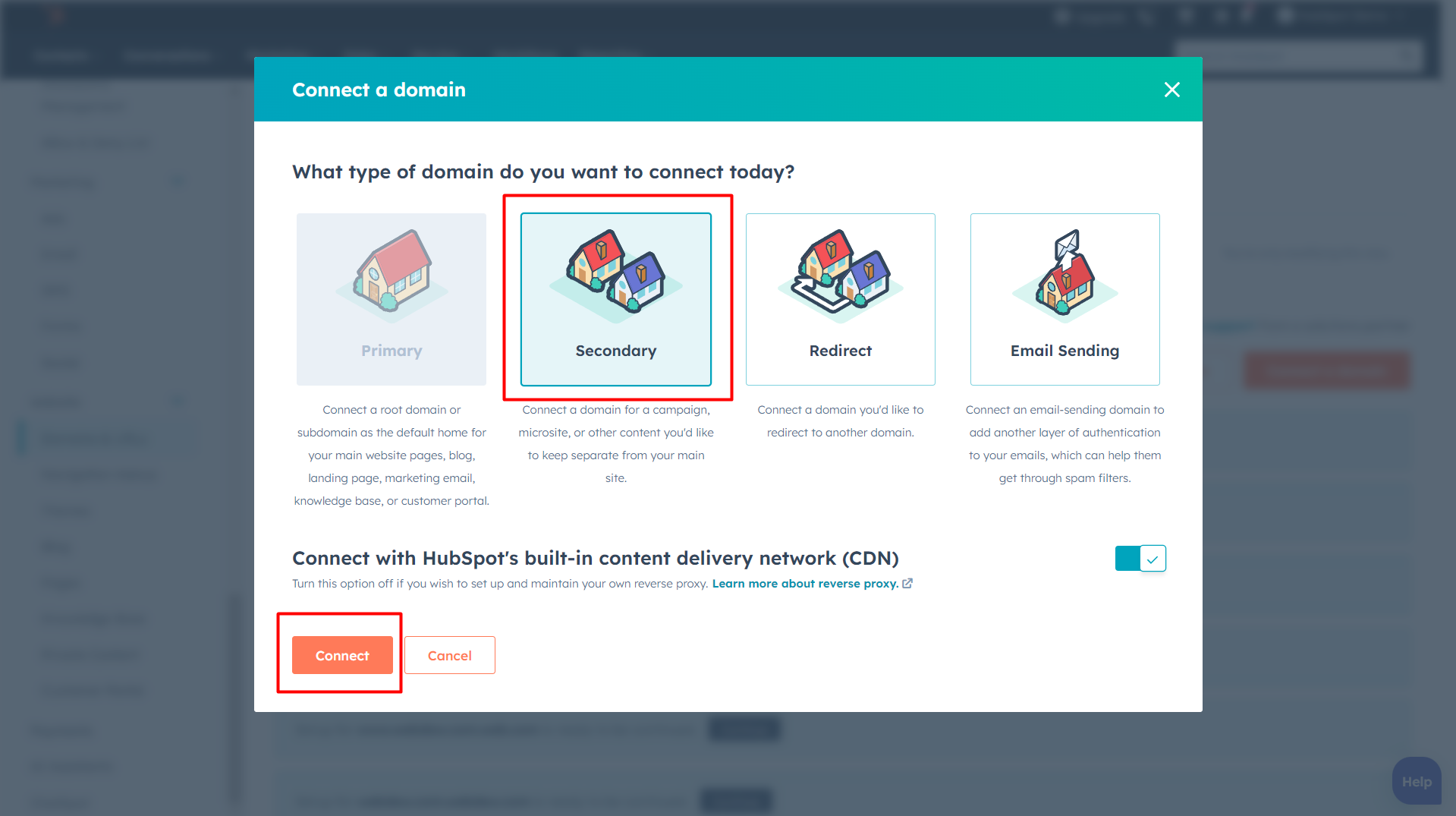
- Select the content type checkboxes that you wish to host on your domain and click next.

- Enter your domain name and click next.
- Now add the 4 parts of your domain i.e. Subdomain, Brand Domain, Top-level Domain and Primary language and click Next.
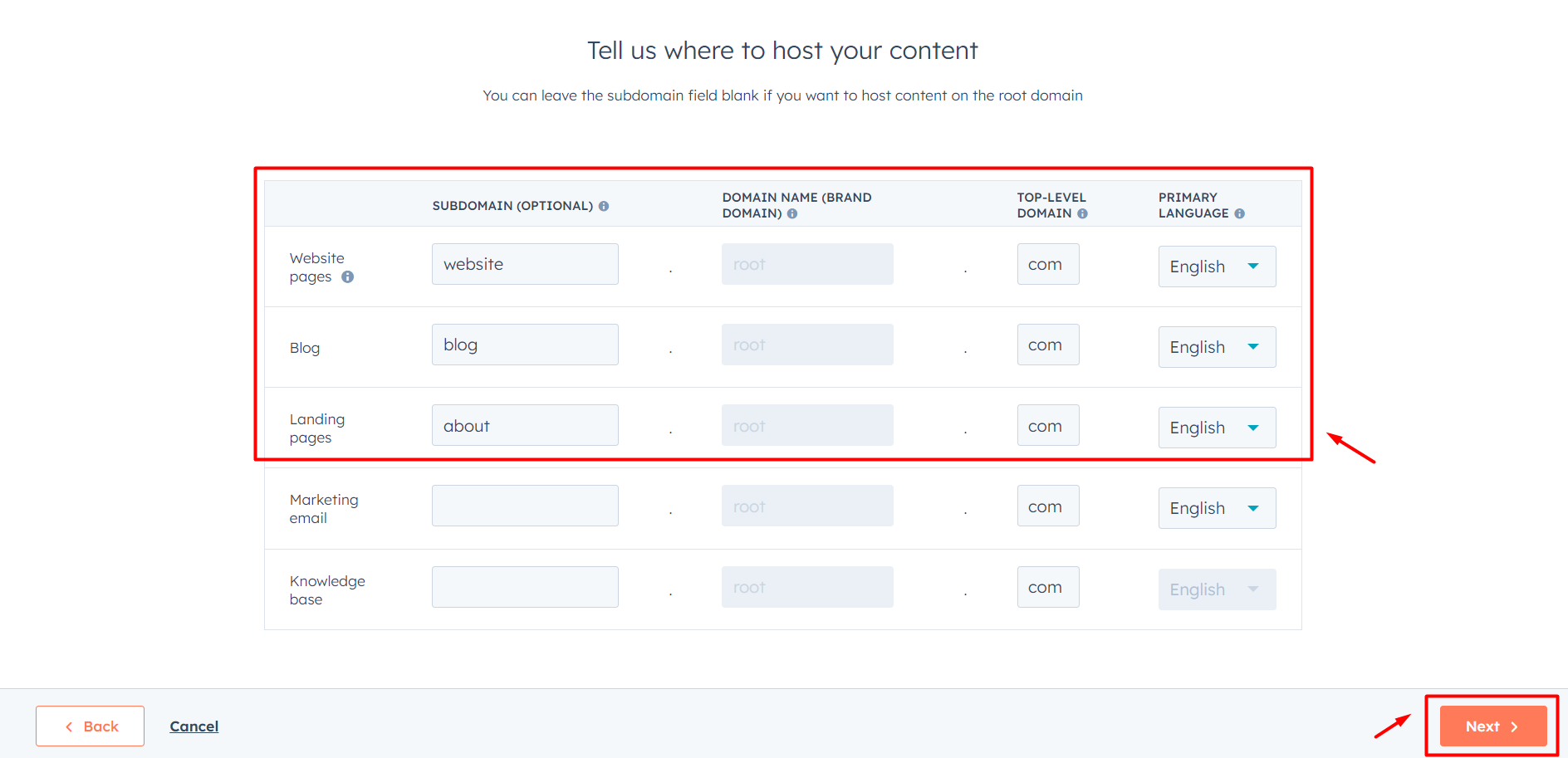
- Automatically, the redirects will be created from the subdomain to the root domain or vice versa. You can edit default redirects by clicking Edit redirect.
- Now login to your DNS provider and access your DNS records.
- Next, authorize with a Domain registrar (e.g. - Authorise with GoDaddy) or configure DNS manually.
- You can also click Finish Later if you don't have access to the DNS provider.
- Log in and locate your DNS record settings.
- Copy the Host & Required Data values and paste them into record fields for subdomain records. Then, click Verify.
- After your records are updated and verified, your domains will be connected.
Now that your domains are connected, you can leverage various features to create and maintain your brand identity.
What's your opinion on connecting domains to HubSpot?
HubSpot has different limits for domains depending on your subscription. It's important to pick a plan that fits your needs now and leaves space for your business to grow.
Keep an eye on your domain limits and adjust them as your business gets bigger, so your online presence stays smooth and effective for your audience.
We are curious to know your perspective on connecting your domains with HubSpot. Share your thoughts in the comments.
If you're running a SaaS business, take a look at these budget-friendly premium domains. And if you need any assistance with HubSpot services, feel free to Contact us!
Frequently Asked Questions
Why does HubSpot need a company domain?
HubSpot uses your company domain to create a personalized and professional online identity. This enables you to establish brand consistency across your marketing efforts, including emails, landing pages, and website integrations. Additionally, it helps in building trust with your audience and enhances the overall user experience.
What are branded domains?
Branded domains are custom web addresses that incorporate your company or brand name. In the context of HubSpot, having a branded domain means using a personalized web address that reinforces your brand identity.
Is HubSpot 100% free?
HubSpot offers a free version of its platform, known as the HubSpot Free CRM. However, it's essential to note that while the CRM itself is free, additional features and services, such as advanced marketing tools, sales automation, and other premium features, may be available through paid plans.
Can HubSpot host my domain?
Yes, HubSpot provides hosting services for domains. By connecting your domain to HubSpot, you can leverage its content management system (CMS) to create and manage your website.