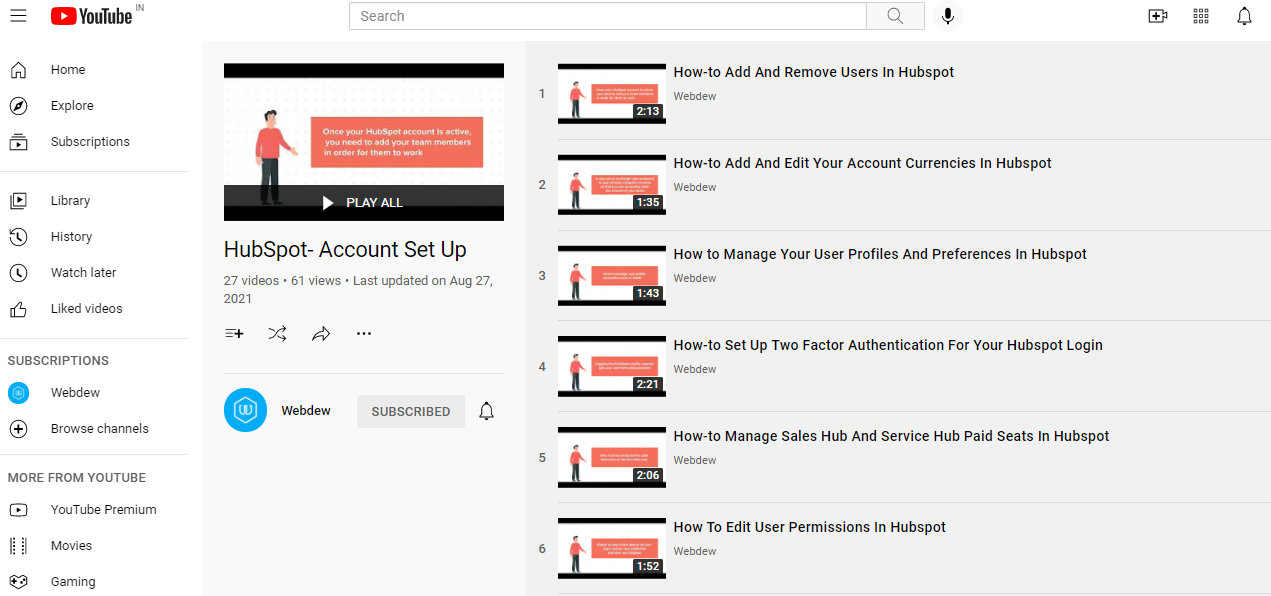HubSpot CMS is the buzzword that marketers are bound to stumble upon if they are actively participating and communicating in the market. With the growing popularity of inbound marketing, a CMS solution comes in handy and benefits the company in the long run.
However, it can be considered a relatively new concept that needs to be discussed, explained, and elaborated to many marketers. Thus, we have taken upon the responsibility to go over an entire overview of the HubSpot CMS solution, so that you can have a clear idea about the software.
In this blog, we will discuss the following:
- What is HubSpot CMS
- What are the different features of HubSpot CMS
- What is HubSpot CMS Hub
- What is the pricing options for HubSpot CMS
What is HubSpot CMS?
To understand HubSpot CMS for marketers, you must first understand what CMS is in itself: CMS stands for content management system. It is software that helps to manage the creation and modification of digital content.
As you may have already figured out, it has a direct connection with HubSpot's Inbound Marketing methodology. HubSpot has its own set of powerful tools and unique features integrated into a single solution when it comes to content management.
It is a valuable solution for marketers as they can now seamlessly merge their website and marketing efforts. You can proactively grow your company and leverage the power of inbound when the entirety of your content management requirements are taken care of under a single roof.
What are the different Features of HubSpot CMS?
Both website developers and marketers can benefit from the useful features of HubSpot CMS. The tools assist them in building the site as well as support it. You can safety-stage a place, provide relevant content, user-targeted content, and present the same in a comprehensive language to the customer.
In this section, we will discuss the various features of HubSpot CMS in detail. So follow up.
HubDB
 Source: Hubspot
Source: Hubspot
This one is the first one on our list, and it is a relational data store. It is quite like the spreadsheet you are used to. HubDB allows you to create tables and manipulate its data through a user interface. Additionally, you can leverage the power of APIs.
HubSpot also has HubL markup tags that you can use to pull data into CMS directly and further create pages based on HubDB tablet rows.
Content Search
In inbound marketing, the ideology is to help the visitors and provide them with everything they need at hand. With HubSpot's content search feature, you can put everything right on the table for your visitors.
HubSpot CMS offers you a built-in sight search functionality, which eliminates the need for any third-party search tool and helps your visitors quickly find the content they are looking for.
Quick-bit: You access the content through /contentsearch/v2/search API. Using this API, you can create a tailor-made and seamless search experience on your website.
Membership
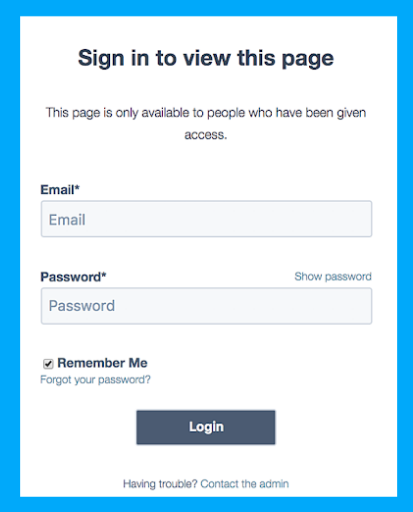 Souce: Hubspot
Souce: Hubspot
The membership feature of HubSpot CMS is available in the Enterprise tire, and it makes it mandatory for visitors to create an account to be able to access the content. This type of account system leverages the CRM lists and HubSpot CRM together, making way for the visitors to create their own password.
Marketers can now create such pages on their sites that can only be accessed by selected contacts specified in a specific list. Membership also allows you to restrict access to blogs and knowledge base articles.
Multi-language
Your target audience may have similar interests and different native languages. So, to reach out to most of them, you need to make sure your content is available in more than one language.
HubSpot CMS features a multi-language tool that converts their content into multiple languages. Owing to this, the visitors would be able to see the content in their native language, which they are most comfortable with. As a result, their retention and engagement remain high on your website.
It's a brilliant feature that is next to impossible for any company to achieve manually.
File Manager
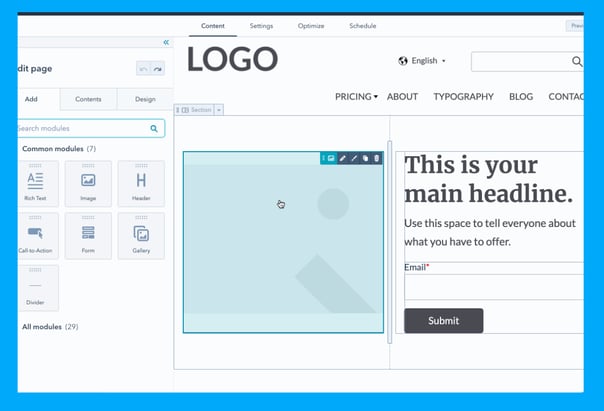 Souce: Hubspot
Souce: Hubspot
You can exploit the file manager feature of the CMS solution to store files for your company website. You can keep the files on the file manager through the in-app UI or via CMS CLI.
We recommend using the file manager to store the files that executives intend to utilize in file pickers throughout the HubSpot software.
Quick fact: uploaded files in the File Manager can not be edited within the HubSpot app. You can carry out minor image editing, but you must store them in the design manager for text-based files.
Content Staging
Content staging provides you with an in-app distinct content environment where you can update or stage pages before publishing them on your production site. You can use content staging while website redesigning: you can stage existing pages using a new template.
The best part is it can accommodate several pages, so when you do redesign the website, you can stage all the required web pages and publish them all at the right time. You can read about redesigning and relaunching a site with content staging in HubSpot blog.
CMS Developer Sandbox
HubSpot CMS also allows you to create a free sandbox, enabling you to gain access to all HubSpot developer tools and features. You can also utilize your sandbox to learn how to build exceptional sites on the HubSpot CMS hub.
Serverless Functions
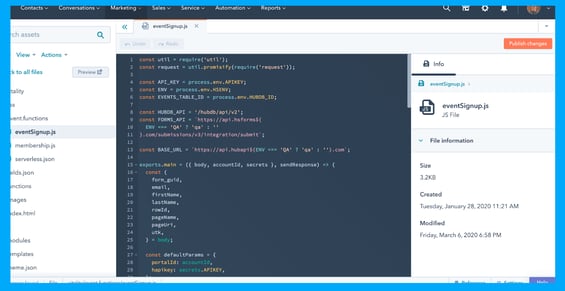 Source: hubspot
Source: hubspot
Serverless functions make way for writing server-side codes that interact with HubSpot and third-party services through APIs. You can utilize it to add advanced features and capabilities to your CMS hub website.
What is HubSpot CMS Hub?
Consider this a bonus on behalf of HubSpot. Not only have they thought about developing a content management system, but also introduced a solution to take care of the complexity of your CMS solution. This is perfect for companies with high scalability and an expanding nature.
HubSpot CMS Hub takes the hard work out of managing your website ultimately. It comes in two tiers:
- HubSpot CMS Professional: it is suitable for growing companies who want to break free from the chains of managing high-maintenance content management systems.
- HubSpot CMS Enterprise: it is for larger businesses that have complex CMS solutions.
What are the Pricing Options for HubSpot CMS?
HubSpot CMS Professional costs around $3,420 per year
HubSpot CMS Enterprise costs around $10.800 per year
The Bottom Line
We must say that HubSpot has a relatively wholesome and robust approach to marketing, as they have tools to cover almost everything. It is in the best interest of brands, as well as marketers, to utilize the power of HubSpot CMS to streamline various integral processes of inbound marketing.
In case you are looking for further details or information on inbound marketing or HubSpot CMS, feel free to contact us.
Frequently Asked Questions
Why do marketers use HubSpot?
Marketers use HubSpot because it's an all-in-one tool for inbound marketing and sales. It simplifies the process of attracting website visitors, turning them into leads, and ultimately converting them into customers. HubSpot is cloud-based, ensuring that your data is easily accessible and synchronized across various teams and devices. Additionally, it provides real-time updates, making it efficient and user-friendly for marketing and sales professionals.
Why choose HubSpot CMS?Why choose HubSpot CMS?
HubSpot CMS, or CMS Hub, offers a user-friendly solution for creating and enhancing website pages, whether or not you're a developer. It's integrated with the HubSpot CRM platform, which means you can harness customer data to craft an outstanding website experience. This makes it easier to build and optimize your web content while delivering a tailored, data-driven user experience.
What are the benefits of HubSpot in business?
HubSpot offers significant benefits to businesses. It's a robust CRM tool that centralizes contact details, company insights, and documents, making everything accessible in one place. HubSpot simplifies customer communication tracking through features like a reporting dashboard, live chat, and conversational bots. It streamlines and enhances customer relationship management, improving efficiency, productivity, and engagement. With these tools, businesses can effectively manage and nurture leads, ultimately driving growth and success. HubSpot's comprehensive suite of features makes it a valuable asset for companies seeking to organize and streamline their customer interactions while gaining valuable insights for better decision-making.
Is HubSpot CMS good for SEO?
HubSpot CMS is great for SEO. It simplifies the process of crafting top-notch, search engine-friendly content that captivates and educates your readers. Whether you're fashioning blog posts, formulating product descriptions, or building web pages, HubSpot equips you with the necessary tools to produce content that's tailor-made for search engines.