Wondering what HubSpot default theme is all about, how one can use it to build stunning web pages, and which is the best suited HubSpot default theme for your next project? If so, then this blog post is for you.
Being a HubSpot developer, I have gone through various HubSpot default themes. By knowing all the secrets of themes, I realized that choosing the best theme will help you design a perfect site and save a lot of time and effort.
Indeed choosing the best HubSpot default theme from the list of thoughts is not a cakewalk. So, to help you out, I have created a checklist that may help you in building a full, unified website. But, before we jump into the website, let's get familiarized with the term default HubSpot theme.
What are HubSpot Default Themes, and how to use Them?
HubSpot default themes are just like starter packs that help content creators in building web pages without actually modifying the base theme. It includes different packages, styles, modules by using which you can create excellent websites with few clicks.
If you don't have more access to developer resources, then the HubSpot default theme is for you. HubSpot default themes set different needs for various industries, including construction, education, healthcare, technology, SaaS, etc.
How to use the HubSpot Default Theme?
If you want your website to communicate with your audience in the same way they wish to, then it's vital that you install and use HubSpot's default theme professionally.
For this, you can follow the below-added steps-
- Evaluate and choose the best default theme from HubSpot that fits your company's objectives.
- Select the theme that you picked for your template.
- Customize the pages and make the updates as per your needs.
- Try to make adjustments to your module and site layout.
- Go with the style that fits your brand.
- It's time to launch your site and build connections.
Now, without any further ado, let's jump onto the most productive and common HubSpot default themes that are developed by experienced HubSpot developers, and it's free.
7 Best HubSpot Default Themes
Let's begin….
Martech Theme
 Indeed, there are various themes that support marketing websites, but from the list of all, I personally prefer choosing Martech themes.
Indeed, there are various themes that support marketing websites, but from the list of all, I personally prefer choosing Martech themes.
If you want to create a site related to marketing and technology-related industries, then you can download the Martech theme. In this particular theme, you will get the 9 modules and 19 templates. All these modules and templates can easily be customized that will further allow you to create responsive and stunning websites like a pro.
Live Link:- https://design-assets.hubspot.com/education/home
HubSpot Command to Download this in your Local:- hs fetch @hubspot/martech <destination-folder>
Rally Theme
 Are you looking forward to creating a website that mainly focuses on businesses and agencies? If yes, then you can add the Rally theme to your checklist.
Are you looking forward to creating a website that mainly focuses on businesses and agencies? If yes, then you can add the Rally theme to your checklist.
In this theme, users get 14 modules and 19 templates. All the added templates and modules can be edited as per your target audience. Also, the forms included in the theme are highly responsive, making it easy to grab the visitor's attention.
Live Link:- https://design-assets.hubspot.com/rally/home
HubSpot Command to Download this in your Local:- hs fetch @hubspot/cms-rally <destination-folder>
Session Theme
 If you are highly focused on creating a business website, then a session that will help you to win the audience's heart. Each section of the theme is responsive, which catches the visitor's attention and allows visitors to understand and communicate with the audience without facing any difficulty.
If you are highly focused on creating a business website, then a session that will help you to win the audience's heart. Each section of the theme is responsive, which catches the visitor's attention and allows visitors to understand and communicate with the audience without facing any difficulty.
There are around 9 modules and 18 templates that you will get in this theme. By utilizing each template and module, you can easily give an astonishing look to your website.
Live Link:- https://design-assets.hubspot.com/session/home
HubSpot Command to Download this in your Local:- hs fetch @hubspot/session <destination-folder>
Barricade Theme
 If you are ready to create your toughest and overwhelming website, then you can go for choosing a barricade HubSpot theme.
If you are ready to create your toughest and overwhelming website, then you can go for choosing a barricade HubSpot theme.
This theme is fully editable and provides you with a drag and drop feature. If your project is related to construction, then it's the perfect theme for you. You will get the 10 modules and 19 templates in this theme.
Live Link:- https://design-assets.hubspot.com/barricade/home
HubSpot Command to Download this in your Local:- hs fetch @hubspot/barricade <destination-folder>
Education Theme
 Suppose you are looking forward to creating excellent websites that showcase some educational content. In that case, you can definitely go for this theme as it is specially designed for schools, colleges, or other educational institutions.
Suppose you are looking forward to creating excellent websites that showcase some educational content. In that case, you can definitely go for this theme as it is specially designed for schools, colleges, or other educational institutions.
In this theme, you will get 13 modules and 18 templates that will further help you in creating a complete and trendy website as per your needs.
Live Link:- https://design-assets.hubspot.com/education/home
HubSpot Command to Download this in your Local:- hs fetch @hubspot/education <destination-folder
Sprout Theme
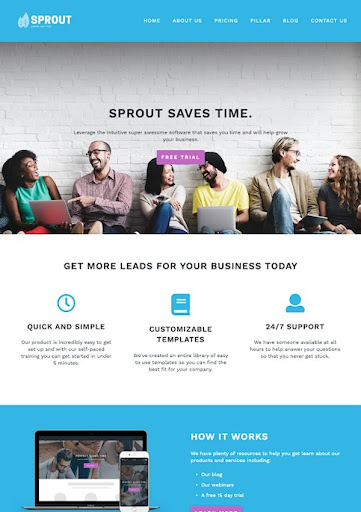 Are you looking forward to a theme that's good for Businesses and Agencies? Then Sprout theme can help you to achieve your goals. In this theme, you will get 15 modules and 21 HubSpot templates.
Are you looking forward to a theme that's good for Businesses and Agencies? Then Sprout theme can help you to achieve your goals. In this theme, you will get 15 modules and 21 HubSpot templates.
All the added templates and themes are highly customized. It's quite simple and quick and offers 24*7 customer support.
Live Link:- https://design-assets.hubspot.com/sprout/home
HubSpot Command to Download this in your Local:- hs fetch @hubspot/sprout <destination-folder>
Vitality Theme
 Last but not least, HubSpot default theme that can further be used for businesses and agencies is the vitality theme.
Last but not least, HubSpot default theme that can further be used for businesses and agencies is the vitality theme.
This theme has 8 modules and 18 templates. Each section of this template is designed by keeping the audience in mind as it is easy to navigate and can easily navigate from one page to another.
Live Link:- https://design-assets.hubspot.com/vitality/home
HubSpot Command to Download this in your Local:- hs fetch @hubspot/vitality <destination-folder>
In a Nutshell
If you are a non-technical person, then HubSpot default theme can help you a lot in launching an error-free website.
Being a developer, I know how time-consuming it is to build a highly responsive website. But once I started utilizing HubSpot default theme, I realized how productive it is to create a site and bring more leads into business.
So, what are you looking for? Get the most out of your HubSpot platform and give a new look to your project. Contact us today to know more.
Editor- Divya Verma
Frequently Asked Questions
How do I choose a HubSpot theme?
To choose a HubSpot theme, follow these steps: First, access your HubSpot account and go to either "Website Pages" or "Landing Pages" under "Marketing." Then, hover over the content you want to edit and click "Edit." In the content editor, find the "Edit" menu and select "Theme." From there, you can explore and modify various theme settings to match your website's look and feel, making it visually appealing and consistent with your brand. This simple process allows you to tailor your HubSpot theme to your liking, ensuring a professional and cohesive appearance for your web content.
What is the difference between HubSpot themes and templates?
In simpler terms, HubSpot themes and templates are different building blocks for your website. A theme is like the overall design and structure of your site, including various page templates like the homepage, about page, and blog layout. These templates are created by a developer and can be customized for content and layout. They provide the framework for your site's look and feel. On the other hand, templates, in this context, refer to individual pieces you use within those pages, like a specific layout for a blog post or a contact form. Templates fit into the theme's structure, letting you create and style content.
Can you have more than one theme on HubSpot?
Yes, you can use more than one theme on HubSpot. If you wish to explore additional themes beyond the default options, you can purchase them from the HubSpot Template Marketplace. This allows you to give your website a fresh look and feel, customize it to your needs, and switch between themes as desired, enhancing your website's appearance and functionality. Having the flexibility to choose from various themes can help you create a unique and visually appealing website tailored to your specific goals and branding preferences.
What is the HubSpot infinity theme?
The HubSpot Infinity theme is a contemporary and artistic free theme for HubSpot users, ideal for marketing, web design, web development, and SEO services. It offers over 28 custom modules, 19 templates, and numerous layout, font, and color customization choices. What sets it apart are its remarkable features, including a 100% drag-and-drop interface, making website design and customization a breeze for those seeking a DIY approach to create visually appealing and functional web pages.





