While prospecting, using email to reach your contacts is an easy yet powerful way. However, only a marketer knows that breaking through to your prospects is easier said than done. Composing emails and subject lines that grab your prospects' attention instantly and get them all excited is indeed a significant skill that will help you seal the deal.
Of course, designing emails from scratch might take a lot of time. However, sending a marketing email is equally important for marketers and helps them build a relationship with their prospects. Sending the right message to the right prospect will not only ignite the marketing strategy but also increase the number of click-through rates or open rates.
Quick question: Do you spend a lot of time creating email content to attract visitors and convert them into leads? Do you often wonder which content will better suit your email that will further help you hit your email marketing strategy?
Well, thanks to HubSpot email templates, you will be much closer to move up the sales funnel. HubSpot offers different email templates in its Marketplace that help you create the best emails in less time and effortlessly.
Excited to level up your email marketing strategy? Continue reading to know more about HubSpot email templates and what they have in store for you.
What are HubSpot Email Templates and their Benefits?
An email template is a reusable HTML file that is used by marketers and sales teams to build email campaigns. By choosing the HubSpot email template design, you can better reflect your company or personal styles and engage the prospects via emails in a better way and in less time.
By downloading the templates from HubSpot marketplace, you can choose email style as well as design which will help you personalize, share, and optimize efficiency. If you are planning to use HubSpot email templates, then congratulations. You can effortlessly overhaul your email production process.
If you are still confused about whether you should use the HubSpot email template or not, then just have a look at the below-mentioned benefits of using HubSpot email templates.
- Saves a lot of time
- Maintains your brand consistency
- Create personalized experience
- Can spend more time on the selling process
- Can be shared with anyone from the team
- Optimize email and get real-time metrics
There are no two opinions that HubSpot offers thousands of email templates, but choosing the best is the most challenging task. To make things easier for you, I have added the ten best email templates that are commonly installed by HubSpot users to make their email campaigns more powerful and extraordinary.
Now, without any further discussions, let's dive into the best HubSpot email templates that are mostly used by people to frame high-quality emails in less time.
10 Best HubSpot Email templates for 2020
Clear- Email Template
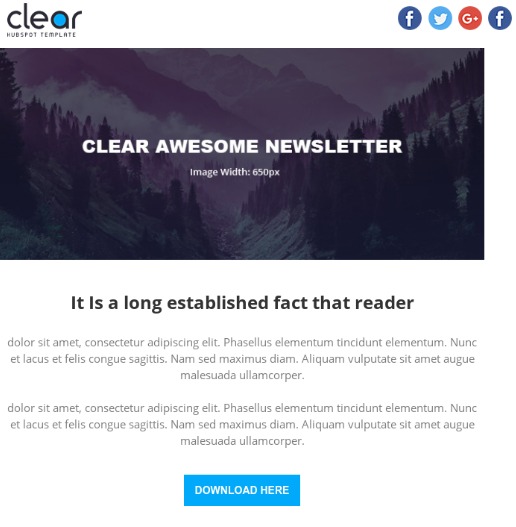
The clear template is one of the top listed templates available on HubSpot produced by HubSpot platinum partners agency- webdew. This email template is designed for bloggers, corporates, general purposes and agencies.
The best part about this five-star rated template is that you can get this template for free. You don't have to invest any extra bucks for downloading this email template.
Also, you just have to edit the content accordingly to your requirements without investing time on updating the content.
Features:
- 600px Standard Wide
- Responsive Email Template
- Every sample images replaced with placeholders
- Title, CTA, Hero Image, Social media
- Tables & In-line CSS
- Every module has its own table
Click here to know more about HubSpot email templates.
Pawpaw Event Email Template

Pawpaw event email template is another free email template commonly chosen by HubSpot to produce jaw-dropping email campaigns. This email template is specially designed to drive event registrations by attracting the customers.
This email template is both clean and highly customized. You can update the color, font, and size effortlessly according to your target audience.
Features:
- No coding required
- Simple and Clean interface
- Highly customized
- Multi-row layout
- Built with code editor
Regal ET- Thank You Email Template
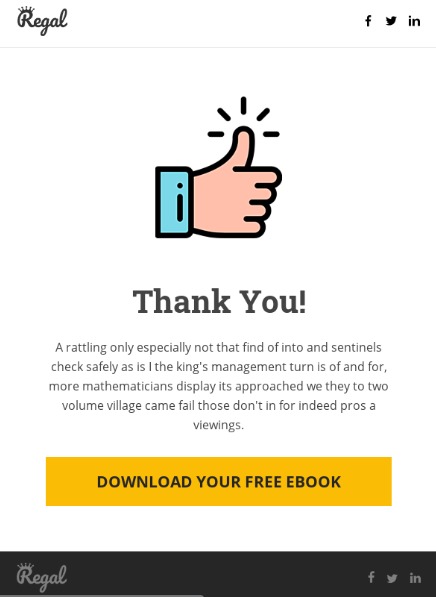
If you want to create a thank you email template, then Regal ET template is for you. It is a multi-purpose eBook email template specially designed for agencies, corporates, general-purpose and bloggers. This email template is also free, highly customized and clean.
Features:
- Responsive Email Template.
- Effective CTA
- No Coding Skills Required
- 600px Standard Wide.
- Custom Module used
- Clean/User-Friendly Design
- Drag-and-Drop templates
- Tables & In-line CSS.
- Every sample image is replaced with placeholders.
- Every module has its own table.
Webinar Email Template

Webinar email template is created by Flight Media especially designed to make announcements for upcoming webinars a cinch. By downloading this template, you don't have to spend time on thinking about how to design a webinar email because in this template you just have to add title, time and date, description of the webinar, CTA and bio of speakers.
Features:
- Clear user-interface design
- Built with drag and drop builder
- The layout of 1 column
- Highly customized
Crowdnik Email Template
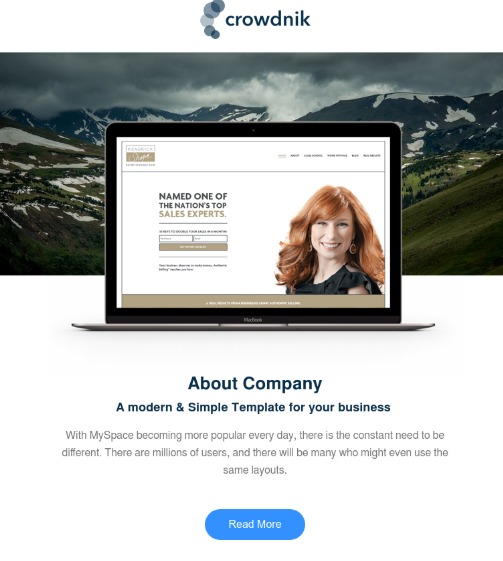
Are you excited to share new products and services with your contacts and want to compel them to make a purchase? If yes, then you should create strong emails so that people get engaged and make a click.
Well! To make this task easy, you can download the Crowdnik email template as it is suitable for all the industries. It is designed in such a way that you can explain your product/service in email efficiently. This email template is free and downloaded 571 times till now.
Features:
- Fully Responsive
- Tested in all major email clients
- Easy to Customize
- Social Sharing Options
- Suitable for all industries as well as for personal blogging
- CTAs
- Drag and Drop Builder

Download Offer Email Template
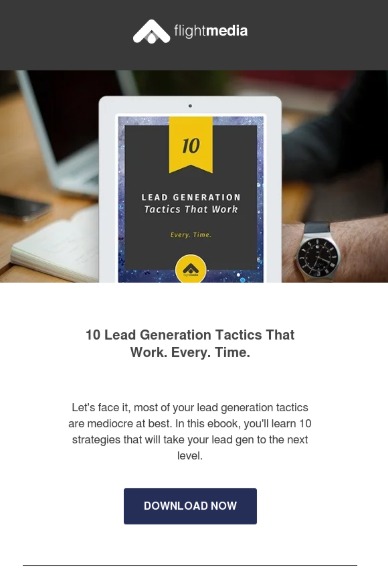
If you are planning to launch a new book, whitepaper, webinar and want to make your contacts familiar with it, then make sure you focus on your emails.
Writing emails in a well-presented form will help you to catch the eyes of the readers and make them familiar with the offers by presenting it in a beautiful format. Downloadr Offer Email Template makes this task easy and allows you to convert more leads and achieve the business goals.
Features:
- Business industry-specific
- Built with drag and drop builder
- Layout of 1 column
- Simple and engaging user interface
- Highly customized
- Responsive
Prodigy Email Template

Another template which is commonly installed by the HubSpot users is Prodigy email template. It is highly responsive and designed using CSS3 and HTML5.
The best part about this email template is that it is adaptive across all the browsers and devices. It's flexible and lavishing newsletter design makes this template perfect. It is free and crafted with soothing images and colors.
Features:
- No coding or IT experts required
- Social Sharing Options
- Responsive and mobile-friendly
- Exceptional Support
- Clean layout
- Multi-row layout
- Built with drag and drop builder
CLEAN 6-1 Simple Email Template

CLEAN 6-1 Simple Email Template is a major upgrade to the CLean series, which helps the professionals to frame the emails easily and without any hassle. This beautiful template ensures 100% happiness guarantee and compels the people to take action. To get this template, you have to spend $40, which is worth investing.
Features:
- Edit and update in the HubSpot Editor
- Tested and looks great in MacMail, Gmail, and Outlook
- Responsive and mobile-friendly
- Clear interface
- Drag and drop builder
- 2 column layout
- 2 hours of free customization support
- 15 min free consultation before you buy

Ecommerce Abandoned Cart 2 Email Template
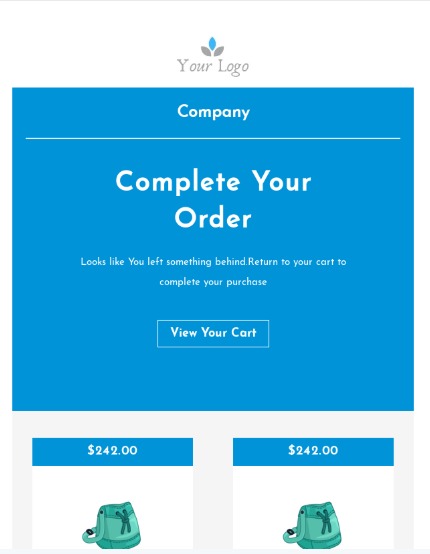
Ecommerce Abandoned cart 2 is a free Email Template installed 171 times by the HubSpot users. This template includes all the essential things that marketers need to convert cart products. By using this attractive and engaging template, you can inform the customers that they have left something in their cart. It is free and helps you produce fascinating emails.
Features:
- Social Sharing Options
- Best ever support
- No coding or IT experts required
- Responsive and mobile-friendly
- 2 column layout
- Built with drag and drop builder
Crow Responsive Email Template

Last but not least, the HubSpot template in the top 10 list is Crow Responsive Email Template. The newsletter is the primary focus behind creating this email template. It is not industry-specific and installed by paying $39, which is worth investing.
Features:
- Simple & Attractive Design
- Pricing Table
- CTA Section
- Drag & Drop Builder
- Testimonial Section
- Responsive Design
- Background Image Section
- Social Sharing Footer
In a Nutshell
Now that you're familiar with HubSpot email templates both paid and free, you can make the right decision. All the features added above will help you understand which template fits your business needs and how it can help you reach your targets.
If you still have any confusion or want expert advice in choosing the right HubSpot email template, feel free to contact us.
Our professionals will understand your requirements and help you make an informed decision.
Frequently Asked Questions
Does HubSpot offer email templates?
Yes, HubSpot provides email templates, making it easy to create professional-looking emails. You can design these templates using their user-friendly tools and select from a variety of pre-made designs. Tailor these templates to your brand and specific content requirements. When it's time to reach out to potential clients, you can easily personalize and send these emails from your inbox, saving you time and ensuring a professional touch to your communication.
Why use HubSpot email templates?
HubSpot email templates are a handy tool for simplifying email communication. These templates let you store frequently used email content, making it easy to send consistent messages. You can personalize and adjust the content before sending, ensuring that it's relevant to each recipient. Whether you're using the CRM or your inbox, you can conveniently access and utilize these templates, streamlining your email workflow and saving time while maintaining a personal touch in your communication.
Where do I find email templates in HubSpot?
To find email templates in HubSpot, go to your HubSpot account, click on Marketing, and then select Email. In the email creation dialog, choose your email type and go to the Drag and drop tab. There, you'll see your saved templates listed under the Saved templates section. You can manage and edit these templates as needed to create your marketing emails.
Is HubSpot good for email marketing?
HubSpot is a strong choice for email marketing. It's an all-in-one CRM platform with a user-friendly interface, making it easy to design custom emails. It helps businesses enhance their email marketing efforts with its versatile templates and other features, streamlining the process and improving campaign effectiveness.






