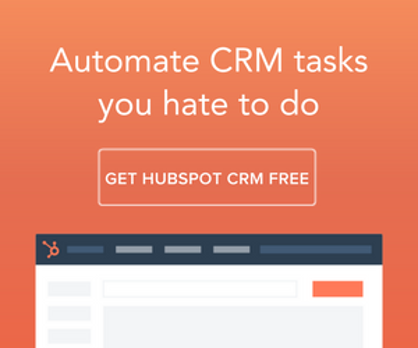Do you want to accelerate your business sales? Are you pondering over the best form builder that can help you convert anonymous visitors into qualified leads?
You are in the right place. This article will get complete information about why to choose HubSpot forms and how they can help you grow your business.
Well! Organizations use various online form builder tools to capture leads and drive conversations. But choosing the right and powerful form builder will help companies gather detailed information about the lead, which further helps them make better relationships with the customers.
But, before we jump onto HubSpot form builder, let's take a look at why companies should use a form builder and what is the criteria to select the best.
Why use Form Builder and Criteria to choose the Best
To attract, engage, and delight customers, it's essential to gather the right information. Adding an online form to the website will help you find potential customers' right information and create a better experience for prospects and customers. Also, by incorporating a clear online form, your site will look more professional.
You might have noticed that people who aren’t conversational just want to get on with the day by providing their data. In such cases, the form builder helps you in making your website attractive and appealing to your customers.
Now, the point is, what are the things that the best form builder should provide? Have a look into it.
- Offer seamless integration with your CMS
- Have a simple and easy-to-use interface
- Must be adaptable to your visitors
- Help you to highlight your brand
- Gather the exact information that matters and many more.
Why choose HubSpot Form Builder over other Platforms?

You might have heard that forms are the most essential and oldest way to capture the leads. And HubSpot is one of the best form builder tools that allow marketers to perform this effortlessly.
The HubSpot pop up forms follow the criteria mentioned above and offer additional benefits that make the platform- The Best. Whether you are a technical or a non-technical person, the HubSpot form builder tool allows you to create appealing forms that help you convert visitors into leads and grow your business on a large scale.
HubSpot’s form builder is both intuitive and automatic, whereas other systems are manual and complicated. Form customization, automated contact sync, etc. are some small helpful things that allow you to perform marketing tasks without any hassle and in less time.
The best part about HubSpot forms API is that it not only works seamlessly with HubSpot CRM but also handles sales Hub and Service hub.
Now, let’s take a rundown to know the reasons to know why marketers should start using HubSpot forms.
Offers free Services
Pricing is one of the most important factors considered by marketers before making an informed decision. If you are a starter and don’t want to invest extra in creating forms, then HubSpot’s form builder is the most suitable platform to opt for.
By using this platform, you can create multiple forms without paying extra bucks. Thus, it is one of the reasons that marketers choose HubSpot from the list of thousands.
Don’t need any Technical Expertise
 Source: wpml
Source: wpml
Are you a non-technical person and looking for a platform that allows you to create forms without specialized knowledge? If yes, then your searches are over.
HubSpot forms do not need technical expertise for creating or embedding forms into the website. It offers a drag-and-drop feature that allows you to create HubSpot smart forms that grab the visitor's information.
So, don’t worry if you are a non-technical person. Get ready to increase your conversions by making engaging forms in HubSpot.
Manage and nurture Relationships
HubSpot uses cutting-edge technology that gives much more capability than another tool. One can create unlimited forms like HubSpot pop-up forms, smart forms, etc., custom fields, submissions, and fields in HubSpot that helps marketers to convert the visitor into qualified leads.
Additionally, you can set reminders that allow you to manage better and nurture relationships with the contacts. Always remember, better is the relationship, higher is the business productivity.
Connect Custom Forms with Contact Database
Creating custom forms into the website will help you attract visitors and automatically store the entire data entered by the potential customers. Moreover, If you are hosting your content in HubSpot, it is best to have your HubSpot forms.
Do you know why? Because it offers direct reporting and can be added to the pages.
So, make sure you choose the platform that allows you to connect the custom forms directly to your contacts database.
Provides different Field Types

Creating similar forms might get boring. Isn't it? By considering this, HubSpot offers dozens of different field types that help users make the website compelling. It provides a dropdown and offers text, checkbox, radio select, date picker, and other features that make the form creation process more enjoyable.
One can access more features and make more innovative forms by upgrading the plan to the premium version of forms: starter, professionals, and enterprise. So get ready to create something new and exciting that appeals to the visitors.
Trigger Automatic Emails and get Notified
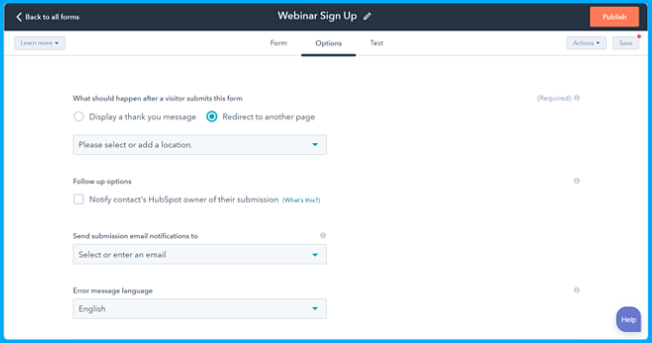
Time management is one of the significant challenges faced by marketers. Are you the one who didn’t get to know the form completion task of the customers? Is it affecting your conversion rate? If yes, then you must use the HubSpot platform.
It sends automatic emails to the concerned person once the visitor completes the form. But to avail of this feature, you need to upgrade your plan to a premium version of HubSpot Marketing Hub. Thus, get ready to put your time back into your day by automating simple follow-ups through HubSpot’s form builder tool.
In a Nutshell
The options are endless, but Hopefully, the above-added information has definitely made your mind choose the right tool- HubSpot.
So, if you want to enjoy all the extraordinary and powerful features that you and your team stay organized, then without a single thought, start using HubSpot.
What are you waiting for? Roll up your sleeves and make your step forward to upgrade your business productivity with HubSpot's form builder tool.
But, if you still have any second thoughts regarding HubSpot forms or want expert help in creating the forms in HubSpot, feel free to contact us.
Our HubSpot professionals are there to resolve all your queries right away.
Frequently Asked Questions
What is the advantage of using a form HubSpot?
Using HubSpot forms offers several advantages. One key benefit is integrations; HubSpot forms can easily work with various tools like CRMs, email verifiers, and social media platforms. This integration capability allows for the automation and streamlining of marketing and sales tasks. For instance, by integrating HubSpot forms with Google Sheets, you can automate report generation based on the data collected through the forms, making your processes more efficient and data-driven.
How do I manage HubSpot forms?
To manage HubSpot forms, start by going to Marketing, then Lead Capture, and finally Forms in your HubSpot account. Here, you can perform various actions on your forms. Hover over a specific form, and click the Actions dropdown menu to either view and test the form on its own or check the form's details page. This helps you edit and monitor your forms effectively.
What can HubSpot forms do?
HubSpot forms are tools that help you gather information from website visitors. You can create forms to collect data, like names or email addresses. This collected data can be used in various parts of HubSpot, like personalizing content, making lists, setting up workflows, and more. So, by using HubSpot forms, you can gather and utilize user information effectively for different marketing and engagement activities within HubSpot.
How do I customize my HubSpot form?
To personalize your HubSpot form, head to Marketing > Lead Capture > Forms in your HubSpot account. Find the form you want to modify, then choose Actions > Edit or create a new one. Once in the form editor, you can change field options by simply clicking on them. This way, you can make your forms match your specific needs and preferences.