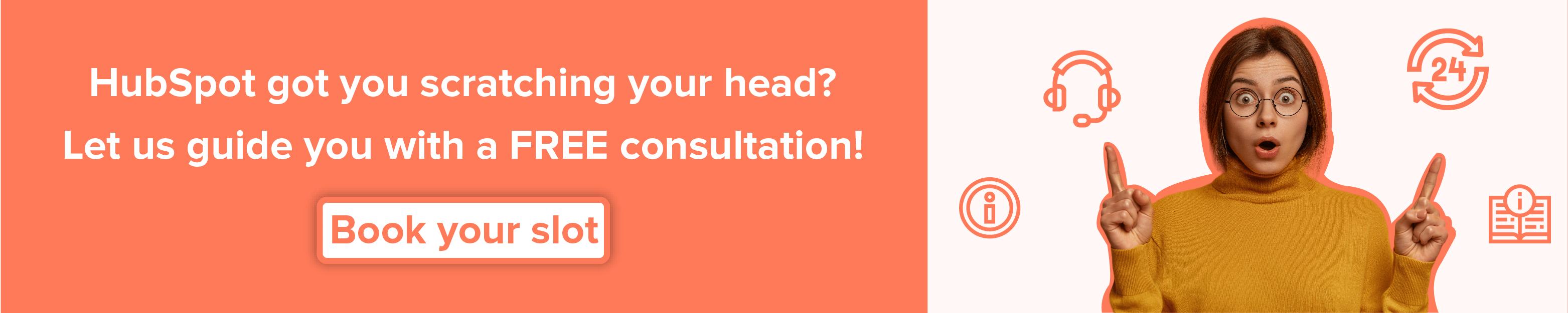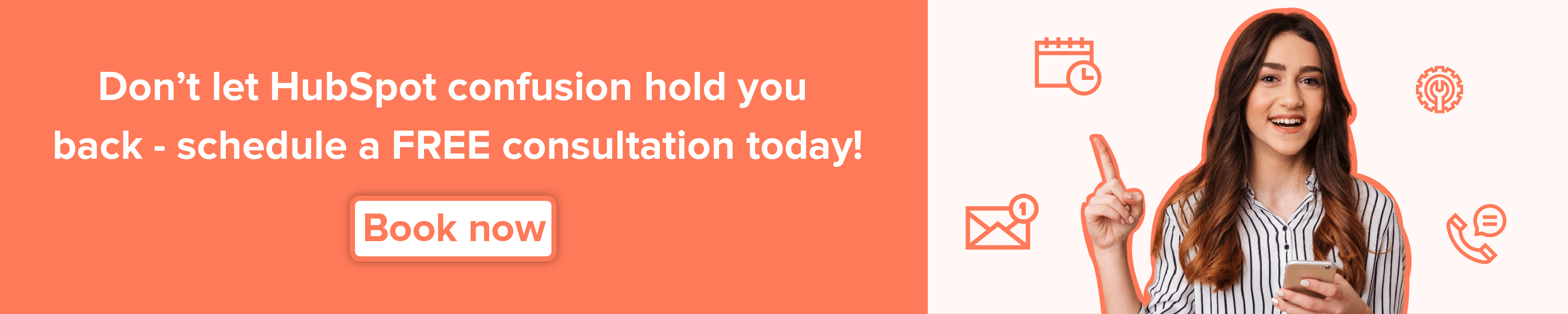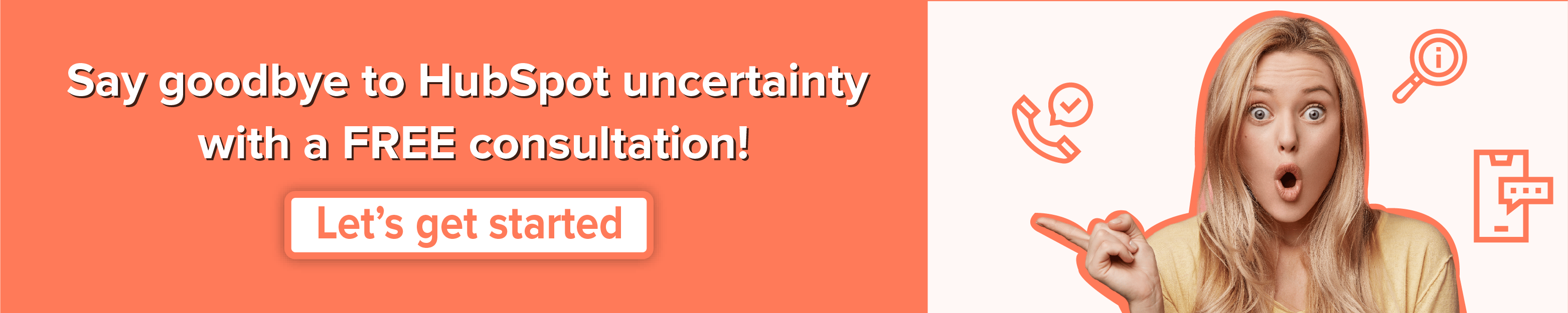Do you toggle between different software and applications? Doesn't it consume plenty of time to juggle between applications? It does, right? What if there is one application that brings every software together?
Sounds like a dream? Not anymore. HubSpot is the most powerful, integrated, and comprehensive marketing software available.
It puts personalized inbound marketing into the hands of any business. Whether you are tech-savvy or a rookie, you can easily learn to connect HubSpot to different applications that you need for your business.
What's more incredible? HubSpot CRM can seamlessly fuse with over 150 software and applications. Read more to learn about the best 25 HubSpot integrations to automate workflows and grow your business.
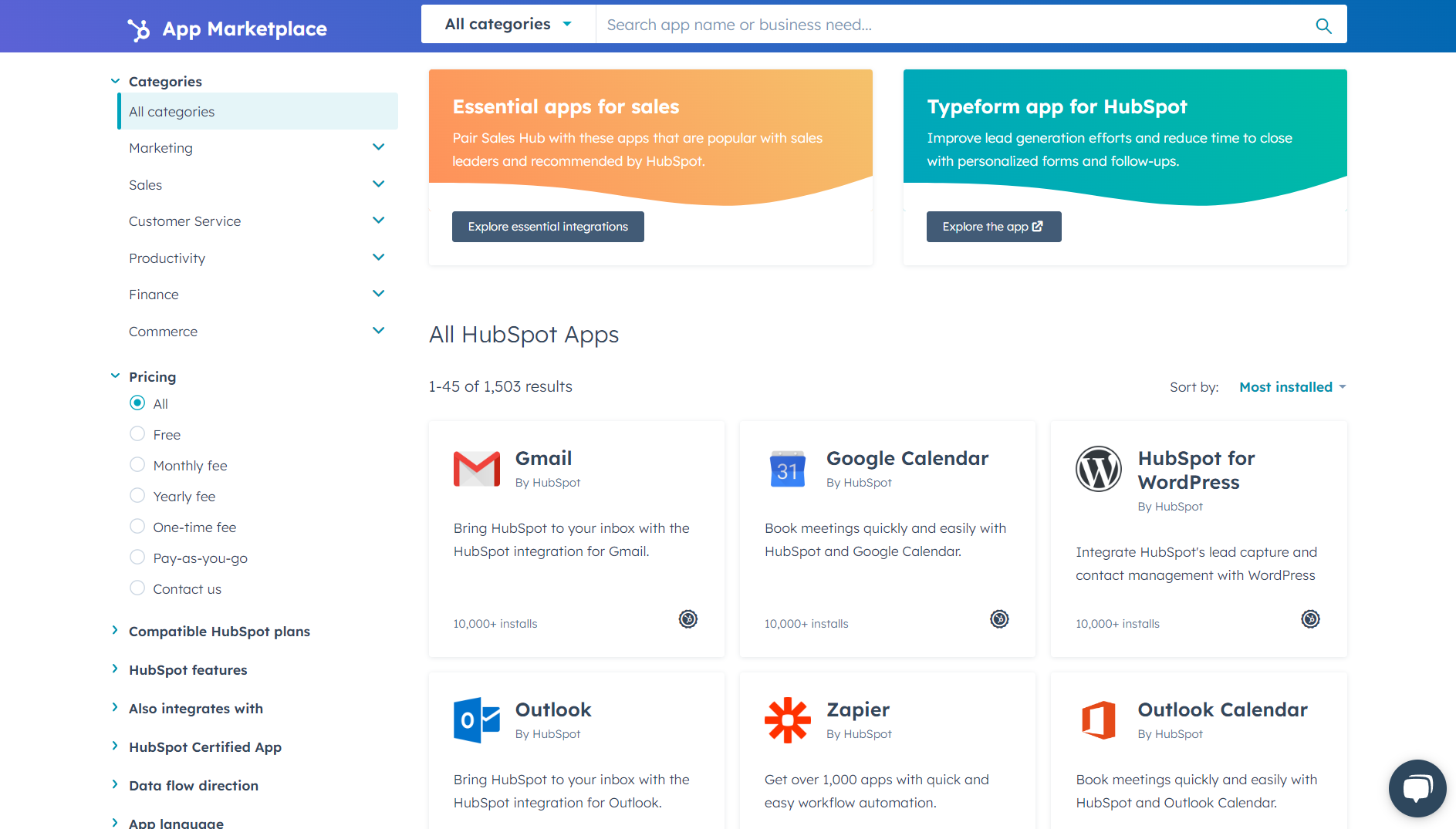 HubSpot's software does an exceptional job, collecting data from every part of the inbound marketing and sales funnel. Thus, it provides a robust set of marketing, sales, and services activities to boot.
HubSpot's software does an exceptional job, collecting data from every part of the inbound marketing and sales funnel. Thus, it provides a robust set of marketing, sales, and services activities to boot.
HubSpot Integration
Do you know another great thing about HubSpot? It offers more than just application integration. HubSpot marketplace is a platform where you can find the right apps to grow your business.
It understands that joining forces with other solutions enables it to provide an even better customer experience. By using HubSpot Chrome extensions, you can efficiently perform the integrations without any hassle.
 As part of its plan to make the lives of sales and marketing professionals easier, HubSpot offers its customers the ability to integrate their HubSpot software with innumerable solutions.
As part of its plan to make the lives of sales and marketing professionals easier, HubSpot offers its customers the ability to integrate their HubSpot software with innumerable solutions.
These integrations fall into one of two categories:
- Those built and supported by HubSpot
- Those built and supported externally by HubSpot Connect partners
Solutions in the latter group have been certified for quality by the HubSpot team. They are offered by providers who share HubSpot's inbound philosophy and who have customers who already are using HubSpot.
While several dozen platforms integrate with HubSpot, we're going to share insights on how the HubSpot integrations can improve your sales and marketing.
Fortunately, the massive HubSpot ecosystem has spawned hundreds of tools that allow sales and marketing teams to execute more sophisticated inbound campaigns.
Let's explore this ecosystem and learn about each tool in detail below.
25 HubSpot Integrations to automate your Business Workflow
- Sales/CRM
- Marketing/CMS
- Analytics
- Video & Webinars
- Advanced Content Creation
- Workflow Automation
Sales
1. Drift
Drift, known for its live chat and conversational marketing capabilities, and HubSpot, a comprehensive inbound marketing and CRM platform, unite forces to create a dynamic integration.
Integrating Drift makes it easy to have leads live in two different systems. The forms/chat data is automatically populated into your CRM for reps to take reference later.
 Drift lives right on your website and integrates with HubSpot seamlessly. This collaboration aims to enhance customer interactions, streamline lead management, and foster a more personalized approach to marketing and sales.
Drift lives right on your website and integrates with HubSpot seamlessly. This collaboration aims to enhance customer interactions, streamline lead management, and foster a more personalized approach to marketing and sales.
What can Drift integration do for your business?
- Real-Time Conversations: Drift's live chat functionality enables real-time conversations with website visitors which can significantly improve customer satisfaction and foster quicker decision-making.
- Lead Capture and Qualification: Drift helps capture leads directly through conversations on your website. The integration allows seamless transfer of these leads into your HubSpot CRM, providing a centralized and organized lead management system.
- Improved Customer Interaction: Drift integration ensures that your business can respond promptly to customer inquiries, addressing concerns and building positive relationships.
- Marketing Automation: Integration with HubSpot enables the automation of marketing workflows based on Drift interactions. This includes email follow-ups, lead nurturing campaigns, and personalized communication to move leads through the sales funnel.
- Enhanced Lead Scoring: Combine Drift's engagement data with HubSpot's lead scoring capabilities to prioritize and identify high-value leads.
When you connect Drift to HubSpot, it allows you to identify visitors swiftly via HubSpot Cookie. Also, it enables real-time customer engagement and seamless data transfer, enhancing your marketing and sales efforts.
2. PandaDoc
PandaDoc, known for its document automation and eSignature capabilities, seamlessly collaborates with HubSpot's comprehensive CRM and marketing tools.
This integration aims to revolutionize the way businesses handle their documents, from creating and sending proposals to obtaining electronic signatures.
Create professional and customizable documents, proposals, and contracts directly from HubSpot, leveraging PandaDoc's intuitive document creation tools.
All your documents are centrally managed within HubSpot, providing a unified repository. This simplifies tracking, version control, and access for your sales and marketing teams.
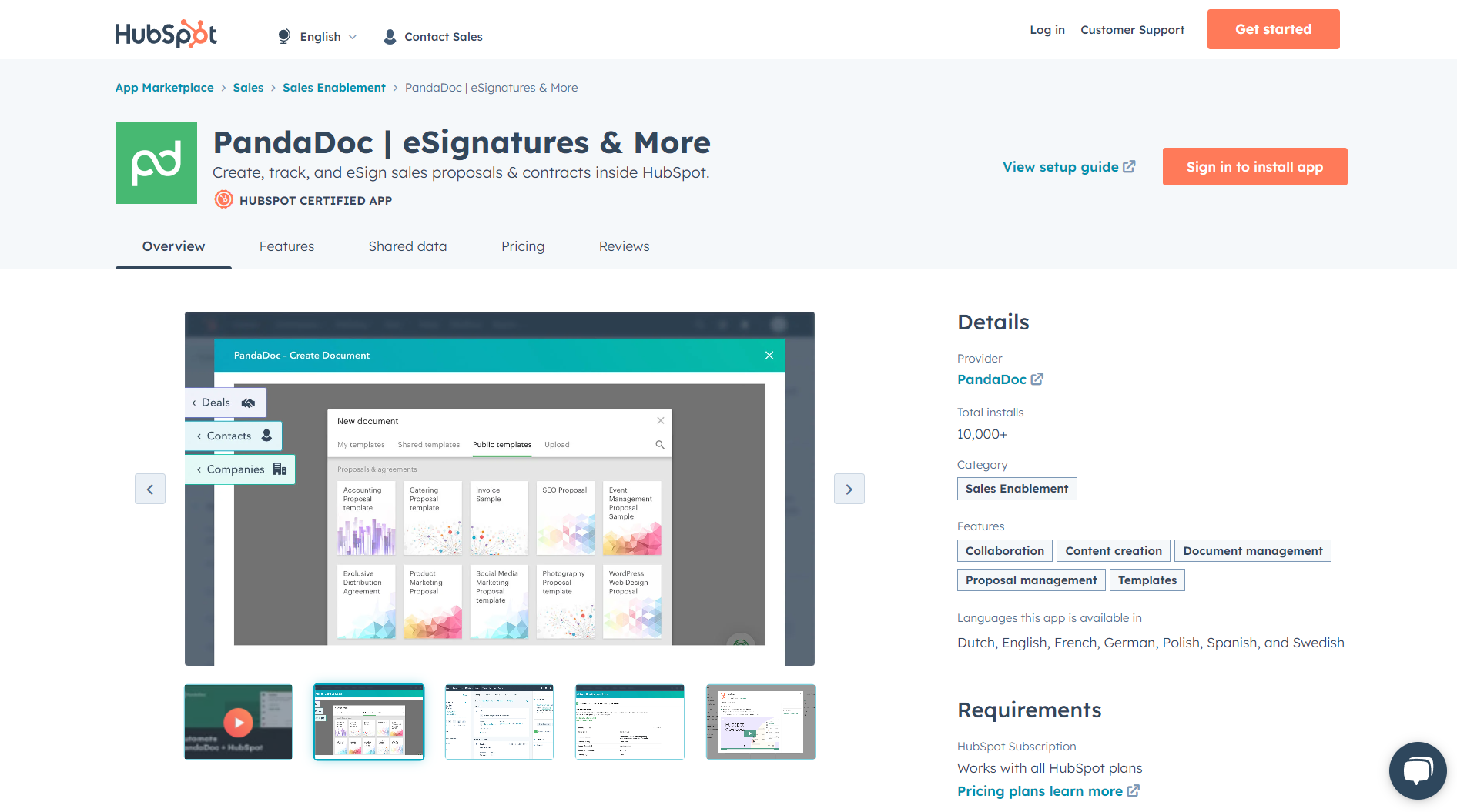 The PandaDoc HubSpot integration not only simplifies document creation and management but also enhances the overall sales and customer engagement experience.
The PandaDoc HubSpot integration not only simplifies document creation and management but also enhances the overall sales and customer engagement experience.
By bringing these two powerful platforms together, businesses can optimize their document workflows, reduce manual efforts, and elevate the efficiency of their sales processes.
What can PandaDoc HubSpot integration do for your business?
- Efficient Document Workflows: Streamline your document creation and management processes directly within HubSpot. Create, send, and track documents seamlessly, eliminating the need for separate platforms.
- Enhanced Sales Processes: Close deals faster by obtaining legally binding electronic signatures without leaving the CRM.
- Customizable Templates: Create standardized document templates using PandaDoc's library and customize them directly within HubSpot.
- Document Tracking and Analytics: HubSpot users can track when recipients open documents, how much time they spend on each section, and which content is most engaging.
- Workflow Automation: Automate document-related tasks through HubSpot workflows. For instance, set up automated follow-up emails based on recipient interactions or trigger notifications for your team.
3. Proposify
Proposify creates templated proposals quickly and efficiently. It updates the deal stages and amounts. We can also see when people are opening our emails!
With the HubSpot CRM connected to Proposify, you can access all of your contacts and deals in the Proposify platform. You can also create professional and visually appealing proposals using Proposify's intuitive tools directly within HubSpot.
 Further, this integration is designed to streamline the proposal process, enhance collaboration between sales and marketing teams, and provide valuable insights into the sales pipeline directly within the HubSpot environment.
Further, this integration is designed to streamline the proposal process, enhance collaboration between sales and marketing teams, and provide valuable insights into the sales pipeline directly within the HubSpot environment.
What can Proposify integration do for your business?
- Unified Proposal and CRM Workflows: Manage your proposals and customer relationships within the same platform for a more unified experience.
-
Automated Proposal Sending: Send proposals directly from HubSpot CRM with Proposify's automation features. This eliminates the need to switch between platforms and simplifies the proposal delivery process.
-
Real-Time Proposal Tracking: HubSpot users can track when proposals are viewed, how much time is spent on each section, and which content is most engaging.
-
Improved Collaboration: Foster better collaboration between sales and marketing teams by having all proposal-related activities within the HubSpot environment.
4. SalesForce
Salesforce CRM is a cloud-based customer relationship management system tool.
HubSpot and Salesforce's integration is a bridge between your marketing database and your sales database, allowing activity and information to move seamlessly between the two.
Equip your sales team with valuable insights by providing them with HubSpot data directly within Salesforce.
 With the HubSpot Salesforce integration, your sales team will consistently have the most up-to-date leads from your marketing team. Your marketing team will know the latest information on those opportunities.
With the HubSpot Salesforce integration, your sales team will consistently have the most up-to-date leads from your marketing team. Your marketing team will know the latest information on those opportunities.
What can Salesforce integration do for your business?
- Efficient Lead Management: Streamline lead management processes by integrating Salesforce with marketing automation tools. This ensures that leads generated through marketing efforts are efficiently nurtured and handed off to the sales team.
-
Closed-Loop Reporting: Achieve closed-loop reporting by tracking the entire customer journey, from lead acquisition to conversion and ongoing engagement.
-
Sales Process Optimization: Salesforce integration enhances sales processes by providing real-time insights into lead interactions, enabling sales teams to prioritize leads based on engagement levels and responsiveness.
-
Automated Workflows: Create automated workflows that trigger actions based on predefined criteria. This could include automated follow-up emails, task assignments, or notifications, improving efficiency and reducing manual tasks.
-
Forecasting and Predictive Analytics: Leverage Salesforce's robust analytics capabilities to make data-driven predictions and forecasts. Integration allows for a more accurate understanding of sales trends and performance.
5. Distributely
Scaling your sales and support teams can be a daunting task, but with Distributely integrated into HubSpot, the process becomes a breeze.
Distributed is a purpose-built solution designed to eliminate manual efforts, enhance customer experiences, and boost revenue by offering customizable and automated lead routing.
 It is a lead distribution app that can help you organize and manage leads among your team members. It is an ideal tool for scaling businesses looking for ways to curb their lead management burden.
It is a lead distribution app that can help you organize and manage leads among your team members. It is an ideal tool for scaling businesses looking for ways to curb their lead management burden.
This app stands out as the ideal choice for growing businesses using HubSpot. It's easy to set up and robust enough to support large sales and service teams. It empowers leaders to reduce repetitive tasks and prioritize improving their team's performance.
Distributely integrates smoothly with HubSpot workflows, enhancing your lead follow-up and customer service procedures.
What can Distributely HubSpot integration do for your business?
- Capacity-based Distribution: Distributely leverages real-time data to assign leads and tickets to representatives with the capacity to handle them, optimizing workflow efficiency.
-
Distribution Schedules: Simplify team management with distribution schedules. Remove a representative from the rotation when they are out of the office, and reintegrate them when they return.
-
Enhanced Customer Experience: Automated lead and ticket routing ensures that customer inquiries are directed to the right representatives promptly, contributing to an improved overall customer experience.
-
Efficiency Amplified: Distributely's turnkey integration ensures seamless alignment with HubSpot, minimizing administrative burden and amplifying the efficiency of your sales and support teams.
Marketing
6. Seventh Sense
Unlock the true potential of your HubSpot Marketing portal by integrating it with Seventh Sense, the industry-leading AI for email.
In just a few minutes of setup, Seventh Sense can revolutionize your email strategy, saving you time and effort while maximizing the impact of your email channel.
Seventh Sense allows us to send emails in a "window" of time, with each recipient receiving their email at the optimal time, based on their previous interactions with our emails or website.
 Email deliverability is a huge challenge for digital marketers. The most crucial factor in deliverability is engagement and simply tweaking subject lines where days of the week aren't enough.
Email deliverability is a huge challenge for digital marketers. The most crucial factor in deliverability is engagement and simply tweaking subject lines where days of the week aren't enough.
Seventh Sense delivers emails to individuals at the best time based on their habits and patterns of use. It's different than many tools – it doesn't just make work easier, it makes the job better.
What can Seventh Sense HubSpot integration do for your business?
-
Maximized Effectiveness and ROI: Seventh Sense's AI optimizes the timing and frequency of your email campaigns, ensuring that your messages reach subscribers at their most engaged moments.
- Enhanced Brand Equity and Loyalty: Delivering emails when your audience is most receptive contributes to a positive brand experience.
- Increased Team Productivity: Automation of email send times and frequencies reduces manual effort, allowing your marketing team to focus on strategy rather than the logistics of email deployment. This results in increased overall team productivity.
-
Subscriber Email Fatigue Reduction: Seventh Sense prevents subscriber fatigue by delivering emails at optimal intervals, preventing overwhelming "blasts" and ensuring that each message is welcomed by the recipient.
7. Facebook Ads
Bridge the gap between your advertising efforts and customer relationship management with the seamless integration of Facebook Ads and HubSpot.
This integration empowers your business to synchronize data, track ad performance, and create targeted campaigns that resonate with your audience.
It provides B2B lead generation. Here, you can easily find the total ad spend and the CTR rates without logging into Facebook.
 You can attribute leads to the same Facebook campaign ad set and ad creative through the HubSpot Ads add-on.
You can attribute leads to the same Facebook campaign ad set and ad creative through the HubSpot Ads add-on.
What can Facebook Ads HubSpot integration do for your business?
- Ad Performance Tracking: Track key metrics such as impressions, clicks, conversions, and more, allowing you to evaluate the success of your ad campaigns in the context of your overall marketing strategy.
-
Lead Tracking and Attribution: Trace the journey of leads generated through Facebook Ads by seamlessly integrating lead tracking and attribution data into HubSpot.
-
CRM Data for Targeted Campaigns: Leverage the rich customer data stored in HubSpot to create highly targeted Facebook ad campaigns. Use CRM insights to personalize your ad content, target specific audience segments, and enhance the relevance of your advertising efforts.
-
Automated Ad Campaigns: Streamline your marketing workflows by automating the creation and management of Facebook ad campaigns directly within HubSpot.
-
Optimized Ad Spend: Track ad performance metrics within HubSpot to optimize your ad spend. Identify high-performing campaigns and allocate your budget strategically for the best return on investment.
8. Google Search Console
Google Search Console integration is one of the most favourite integrations of digital marketers.
Integrating Google Search Console into your HubSpot portal provides enhanced SEO capabilities. This includes the ability to view keyword rankings and positions for individual content pieces directly within HubSpot.
 Monitoring your advertising metrics and organic search performance is now effortless with HubSpot. You can gain a complete campaign overview right from your dashboard.
Monitoring your advertising metrics and organic search performance is now effortless with HubSpot. You can gain a complete campaign overview right from your dashboard.
It enables swift identification of areas for improvement and informed decisions to elevate your overall marketing strategy.
The Google Search Console HubSpot Integration is a game-changer for businesses seeking to enhance their SEO strategies and align content marketing efforts with actual user behavior.
What does Google Search Console HubSpot integration do for your business?
- Data-Driven Content Marketing: Leverage real numbers such as clicks, impressions, and average position to make data-driven decisions about your content marketing strategy. Understand the tangible impact of your efforts on Google search results.
-
Keyword and Phrase Visibility: Explore the keywords and phrases that lead visitors to your site when it appear on search result pages. This information is invaluable for mining new content ideas and aligning your content strategy with your prospects' actual search queries.
-
SEO Analytics: Dive into key performance indicators for each page, including its frequency in search results, click-through rate, clicks received, and more. Identify high-performing pages and areas for improvement.
9. EventBrite
Transform your event promotion and lead engagement strategies by seamlessly integrating Eventbrite with HubSpot.
From event registration to payment collection and even name tag printing, EventBrite has everything you need to maximize the ROI for all your client's events.
 With HubSpot integration, you can collect leads into HubSpot and track who's registering for (and attending) your events. You can communicate with your registrants more quickly before and after the event.
With HubSpot integration, you can collect leads into HubSpot and track who's registering for (and attending) your events. You can communicate with your registrants more quickly before and after the event.
It also provides the platform to set up workflows for customized event reminders and follow-ups.
What can Eventbrite HubSpot integration do for your business?
- Effortless Event Promotion and Follow-Up: Elevate your event promotion and follow-up game by segmenting email lists and creating automated workflows based on event information.
-
Increased Event Engagement Visibility: Enhance visibility into your event engagement by automatically creating new registrants as contacts in HubSpot. This integration ensures that your team is well-informed about event details and participant interactions.
-
Turning Engagement into Action: Leverage event attendance data to create smart content and personalize your website for event attendees, maximizing the impact of your post-event interactions.
The HubSpot integration can help your business streamline event management and marketing efforts. It enables you to seamlessly capture and nurture leads from events, ultimately boosting attendance and driving conversions.
10. Gravity Forms
Gravity Forms is a WordPress Plugin that allows effortless management of your contacts. The plugin enables us to tie in our clients' current standard or conditional forms directly with specific lists in Hubspot.
It simplifies the data collection process, ensures accurate lead information, and empowers your team to nurture leads effectively.
 HubSpot allows us to easily put these contacts into workflows and get them into a nurturing campaign.
HubSpot allows us to easily put these contacts into workflows and get them into a nurturing campaign.
What can Gravity Forms HubSpot integration do for your business?
- Simplified Form Submissions: Capture valuable information to ensure that every form submission is recorded accurately in HubSpot for further engagement.
-
Real-Time Data Syncing: As users submit forms on your website through Gravity Forms, the integration ensures that the data is instantly transferred to HubSpot, providing immediate access to lead information.
- Lead Segmentation and Customization: Customize your lead nurturing strategies by creating targeted lists, setting workflow triggers, and updating lead scores based on specific form submissions.
11. Unbounce
The Unbounce HubSpot Integration is a valuable tool for businesses seeking to enhance their landing page performance and lead management capabilities.
From streamlined page creation to real-time syncing and comprehensive analytics, this integration empowers marketers to create impactful campaigns and nurture leads effectively.
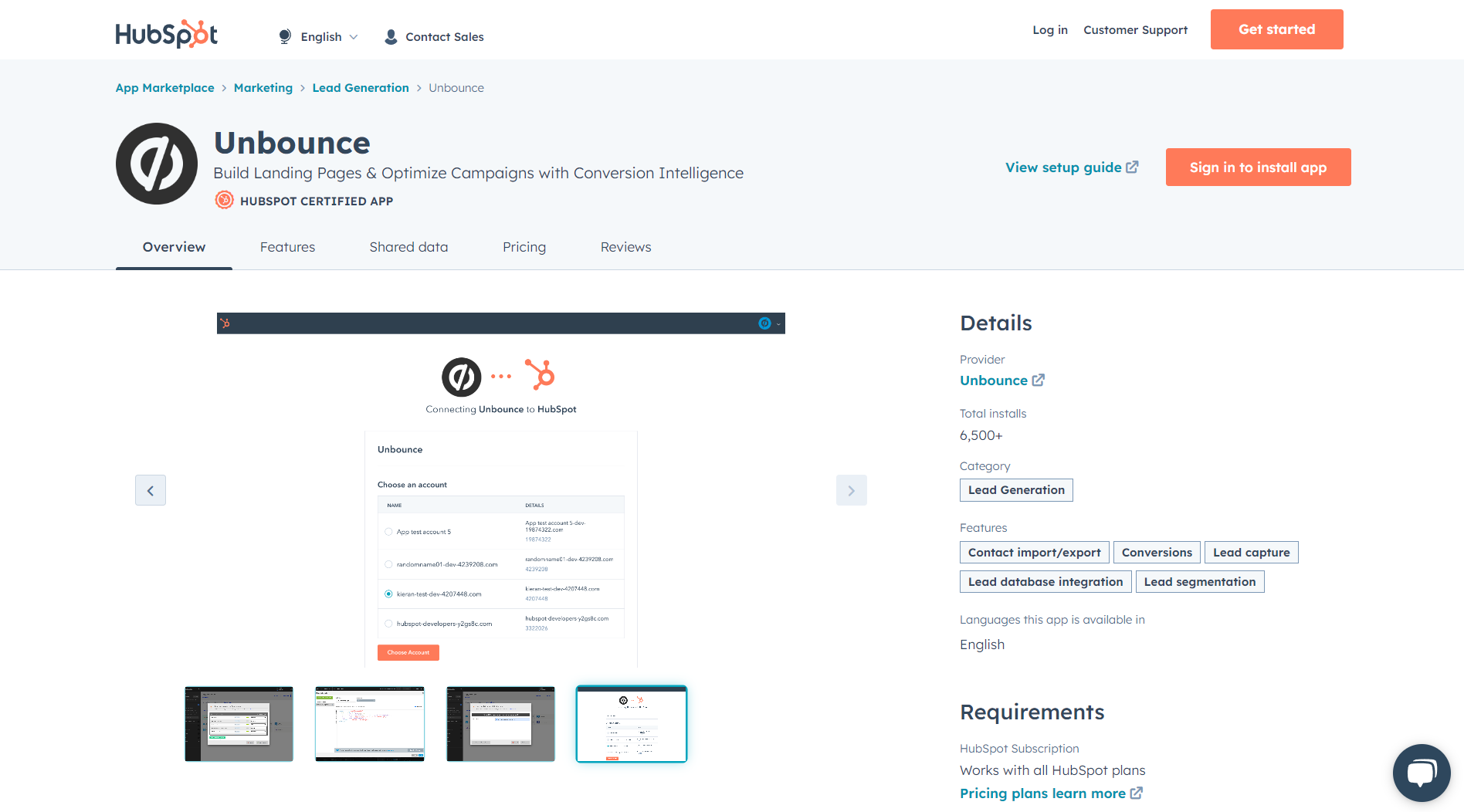 Landing pages are used in multiple ways in content marketing and automation. By integrating this app with Hubspot, a company or business can conveniently create a good landing page.
Landing pages are used in multiple ways in content marketing and automation. By integrating this app with Hubspot, a company or business can conveniently create a good landing page.
What can Unbounce HubSpot integration do for your business?
- Seamless Landing Page Integration: Effortlessly integrate Unbounce landing pages into your HubSpot marketing campaigns. Embed your high-converting pages seamlessly, ensuring a consistent and cohesive user experience.
-
Real-Time Form Submission Syncing: As users engage with your landing pages, the integration ensures that lead data is promptly reflected in your HubSpot database.
-
Unified Analytics for Informed Decision-Making: Evaluate landing page performance, track conversion rates, and gain valuable data to inform your marketing strategies.
-
Smart Segmentation and Workflow Triggers: Leverage Unbounce lead data for smart segmentation and workflow triggers in HubSpot. Tailor your lead nurturing efforts based on specific landing page interactions, ensuring personalized communication and engagement.
Customer Service
12. SurveyMonkey
SurveyMonkey empowers companies to build quick surveys to gather real-time insights from their database.
Giving companies the ability to get real-time feedback from prospects and customers allows them to make better business decisions and address customer issues at a much faster rate.
 With this integration, you can pass data related to specific customers and create custom contact properties. It empowers your business to monitor sentiment, take targeted actions, and bring valuable context to every customer interaction.
With this integration, you can pass data related to specific customers and create custom contact properties. It empowers your business to monitor sentiment, take targeted actions, and bring valuable context to every customer interaction.
It allows you to send automated campaigns based on survey responses or other collected data that may not have been already available within HubSpot.
What can Survey Monkey HubSpot integration do for your business?
-
Sentiment Monitoring: You can segment email lists and create automated workflows triggered by survey data. This allows you to follow up promptly on satisfaction surveys and alert account managers in real-time when critical feedback is received.
-
Smart Content Delivery: Utilize SurveyMonkey to send content preference surveys, and with HubSpot's capabilities like smart CTAs, smart content, and active lists, ensure that respondents receive content types aligning with their preferences.
-
Contextual Conversations: Enrich every conversation with context. Your representatives can view survey responses directly on CRM records within HubSpot.
- Automated Sync of Survey Responses: When someone completes a survey you've synchronized, the response is logged on the contact's timeline. If the respondent is not in your database, a new contact is created.
13. Live Chat
The Live Chat-HubSpot integration brings together two powerful tools to enhance your customer interactions. With this integration, you can chat with visitors on your website in real-time using HubSpot's Live Chat feature.
 The conversations you have with customers are automatically stored in HubSpot, helping you keep track of interactions and provide personalized support.
The conversations you have with customers are automatically stored in HubSpot, helping you keep track of interactions and provide personalized support.
This feature makes it easy to connect with your website visitors, answer their questions, and understand their needs, all within the HubSpot platform.
It's a convenient way to manage and improve your customer engagement directly from HubSpot.
What can Live Chat HubSpot integration do for your business?
-
Proactive Chat: Start conversations and provide assistance without waiting for customers to initiate.
-
Help Desk: Organize and streamline customer support for efficient issue resolution.
-
Offline Form: Capture visitor information and messages even when your team is offline. Ensure you don't miss out on important queries by collecting data through forms.
-
Reports & Analytics: Access insights into your live chat performance. Track and analyze data to understand customer interactions and improve your support strategy.
Analytics
14. DataBox
The Databox HubSpot Integration allows you to make informed decisions, optimize strategies, and drive success in your marketing campaigns.
The tool can get rapid Insights from a day-to-day perspective. It seamlessly integrates with HubSpot — as if someone has insider knowledge!
 Selecting custom rules and segments with Google Analytics is a huge plus, too. We adore viewing HubSpot data right next to Google Analytics data.
Selecting custom rules and segments with Google Analytics is a huge plus, too. We adore viewing HubSpot data right next to Google Analytics data.
What can Databox HubSpot integration do for your business?
- Centralized Data Visualization: Visualize key metrics, performance indicators, and campaign data for a comprehensive overview of your marketing efforts.
-
Real-Time Performance Monitoring: Databox ensures that you have up-to-the-minute insights, allowing for immediate adjustments and optimizations to your marketing strategies.
-
Customizable Dashboards: Create customizable dashboards tailored to your specific marketing goals. Databox empowers you to design visualizations that matter most to your team, ensuring a focused and effective monitoring experience.
-
Performance Alerts and Notifications: Set up performance alerts and notifications for key metrics. Databox keeps you informed of critical changes in real-time, allowing for immediate action when needed.
15. TrenDemon
TrenDemon is a content marketing attribution and personalization platform that helps marketers understand, align, and automatically improve the impact of their efforts on sales.
It is a strategic asset for businesses looking to optimize their content marketing efforts, understand content attribution, and drive meaningful conversions.
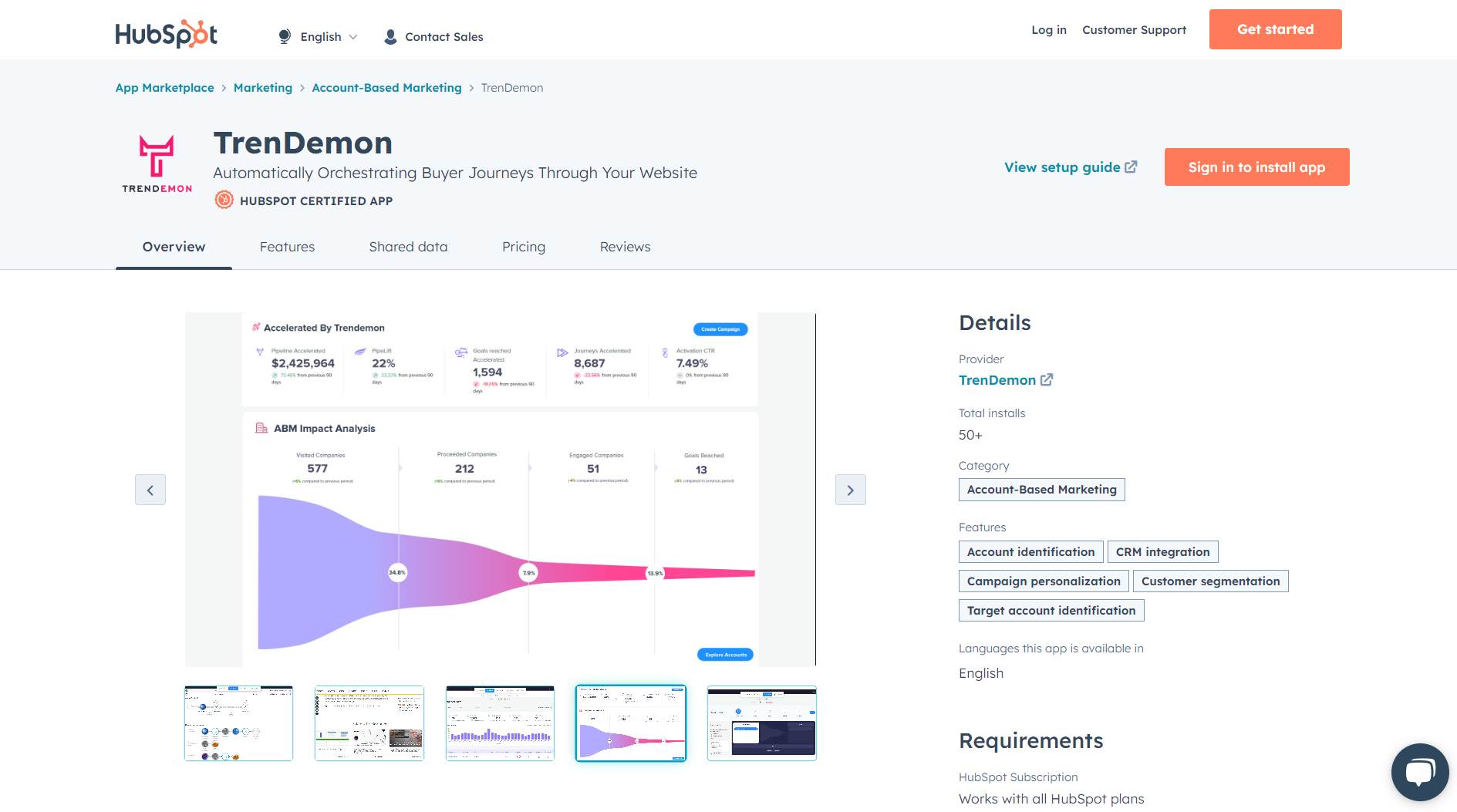
It tracks how people convert on your website–what pages they visit that drive conversion, and then automates the presentation of content to web visitors based on what is most likely to get them to take the next step based on that data.
We have our idealized buyer's journey–TrenDemon shows us what a real buyer's journey is and helps us optimize it.
What can TrenDemon HubSpot integration do for your business?
- Content Attribution Analytics: Leverage TrenDemon's advanced content attribution capabilities by integrating with HubSpot. Gain insights into the performance of each piece of content throughout the customer journey.
- Conversion Tracking and Optimization: The integration allows you to understand how different content assets contribute to lead generation, customer acquisition, and overall conversion goals within HubSpot.
- Personalized Recommendations: TrenDemon utilizes data from HubSpot to deliver targeted content suggestions that can help you create engaging content, add specific call-to-action (CTA), and promote offers.
-
ROI Tracking and Reporting: TrenDemon integrates with HubSpot to provide comprehensive reporting on the financial impact of your content initiatives.
16. HotJar
Gain deep insights into user behaviour, optimize website experiences, and make data-driven decisions with HotJat for marketing success.
HotJar allows you to capture user interactions with your website via heat maps, recordings, lead funnels, and surveys. Like all good things in HubSpot, HotJar integrates its polls into HubSpot to help gain customer data insights.
 The information from the polls gets added to the contact timeline. Here leads create an opportunity for marketers to learn more about their visitors outside of the usual fields in HubSpot.
The information from the polls gets added to the contact timeline. Here leads create an opportunity for marketers to learn more about their visitors outside of the usual fields in HubSpot.
This visitor feedback leads to building personalized email marketing campaigns.
What can HotJar HubSpot integration do for your business?
- User Behavior Analytics: Benefit from holistic user behavior analytics. Centralize heatmaps, session recordings, and user journey analyses within HubSpot, allowing for a comprehensive understanding of how visitors interact with your website.
-
Visual Heatmaps and Session Recordings: Hotjar's visual analytics provide insights into where users click, scroll, and navigate, aiding in optimizing your website for enhanced user experience.
-
Feedback Integration: Collect user feedback effortlessly using Hotjar's surveys and feedback forms. Integrate this feedback directly into HubSpot, ensuring user sentiments are crucial in shaping your marketing strategies.
-
Informed Marketing Strategies: Utilize actionable insights from Hotjar to inform marketing strategies, optimize campaigns, and enhance the overall user experience on your website.
17. CallRail
CallRail allows us to plug another analytics hole for inbound phone calls. Many times, the effectiveness of campaigns is only measured with online forms.
 It drives personalized website and eCommerce experiences that maximize engagement and capture leads and sales by integrating with HubSpot's smart list segmentation. Yes! HubSpot CMS integration will make your task effortless and increase sales.
It drives personalized website and eCommerce experiences that maximize engagement and capture leads and sales by integrating with HubSpot's smart list segmentation. Yes! HubSpot CMS integration will make your task effortless and increase sales.
What can CallRail HubSpot integration do for your business?
It enhances call tracking, analytics, and lead management, enabling businesses to optimize marketing efforts, track ROI, and improve customer engagement for better decision-making.
Videos & Webinars
18. Wistia
Wistia is a video hosting platform with built-in analytics and inbound marketing tools. It provides more appearance customization than a standard YouTube-embedded video, allowing us to tailor the video content experience on our website better.
 The integration allows analytics and lead generation data to be shared directly with HubSpot. The value is in building and tracking video campaigns as if they were just another component of the built-in HubSpot suite.
The integration allows analytics and lead generation data to be shared directly with HubSpot. The value is in building and tracking video campaigns as if they were just another component of the built-in HubSpot suite.
What can Wistia HubSpot integration do for your business?
- Comprehensive Video Analytics: Centralize data on viewer behaviour, track engagement metrics, and measure the impact of video content on lead generation and customer conversion within HubSpot.
- Lead Capture and Integration: Capture leads directly from your videos and seamlessly integrate them into HubSpot. The integration streamlines the lead generation process, ensuring that viewer interactions seamlessly contribute to your overall marketing strategy.
- Track Video Engagement: The viewing data will be visible as a Wistia video event within HubSpot. This lets you track the contact's video engagement and see the visitor's heatmap.
19. TwentyThree
The TwentyThree HubSpot Integration is a strategic asset for businesses looking to optimize video marketing efforts, understand viewer behaviour, and generate leads through engaging video content.
It allows you to take your video marketing to a new level with analytics, video viewing data, and your video promotion strategy.
TwentyThree has a powerful API toolkit that allows you to build video into nearly every aspect of your website and elsewhere while maintaining brand aesthetics.
 TwentyThree integrates with HubSpot through contact-specific video viewing properties. The integration allows you to segment data by the percentage of the videos watched and the particular video watched.
TwentyThree integrates with HubSpot through contact-specific video viewing properties. The integration allows you to segment data by the percentage of the videos watched and the particular video watched.
All in all, the integration is supercharged to help you understand how your audience is engaging with your video.
What can TwentyThree HubSpot integration do for your business?
- Unified Video Analytics: Understand viewer behaviour, track engagement metrics, and measure the impact of video content on lead generation and customer conversion within HubSpot.
-
Lead Capture and Integration: Capture leads directly from your videos and integrate them into HubSpot. The integration streamlines the lead generation process, ensuring viewer interactions contribute to your overall marketing strategy.
-
Personalized Video Recommendations: TwentyThree utilizes user behavior and preferences to deliver targeted video suggestions, enhancing viewer engagement and nurturing leads effectively.
20. WebinarGeek
WebinarGeek HubSpot integration allows you to elevate your webinar management and lead nurturing strategies. It has a user-friendly and intuitive interface.
WebinarGeek Integration automatically sends the details of webinar events, such as new registrations, poll votes and new viewers, to your HubSpot timeline.
 It also allows you to segment and filter your audience by tracking their activity insights. With HubSpot forms, you can collect subscribers and register them for your webinar automatically.
It also allows you to segment and filter your audience by tracking their activity insights. With HubSpot forms, you can collect subscribers and register them for your webinar automatically.
What can WebinarGeek HubSpot integration do for your business?
- Enhanced Lead Nurturing: Utilize the integration to gather valuable insights from webinars and implement targeted lead nurturing campaigns within HubSpot, maximizing the potential for converting leads into customers.
- Accurate Analytics: Combine WebinarGeek's analytics with HubSpot's reporting capabilities for a comprehensive view of your webinar performance and its impact on your overall marketing and sales strategies.
-
Streamlined Event Promotion: Coordinate your webinar promotions seamlessly by integrating WebinarGeek with HubSpot, ensuring your marketing efforts are well-coordinated across platforms.
21. GoToWebinar
GoToWebinar provides an opportunity to host webinars for marketing. It allows us to automatically collect the data from GoToWebinar (registrants, attendees, etc.) and sync it with HubSpot.
We can also follow up with attendees based on whether or not they attended.
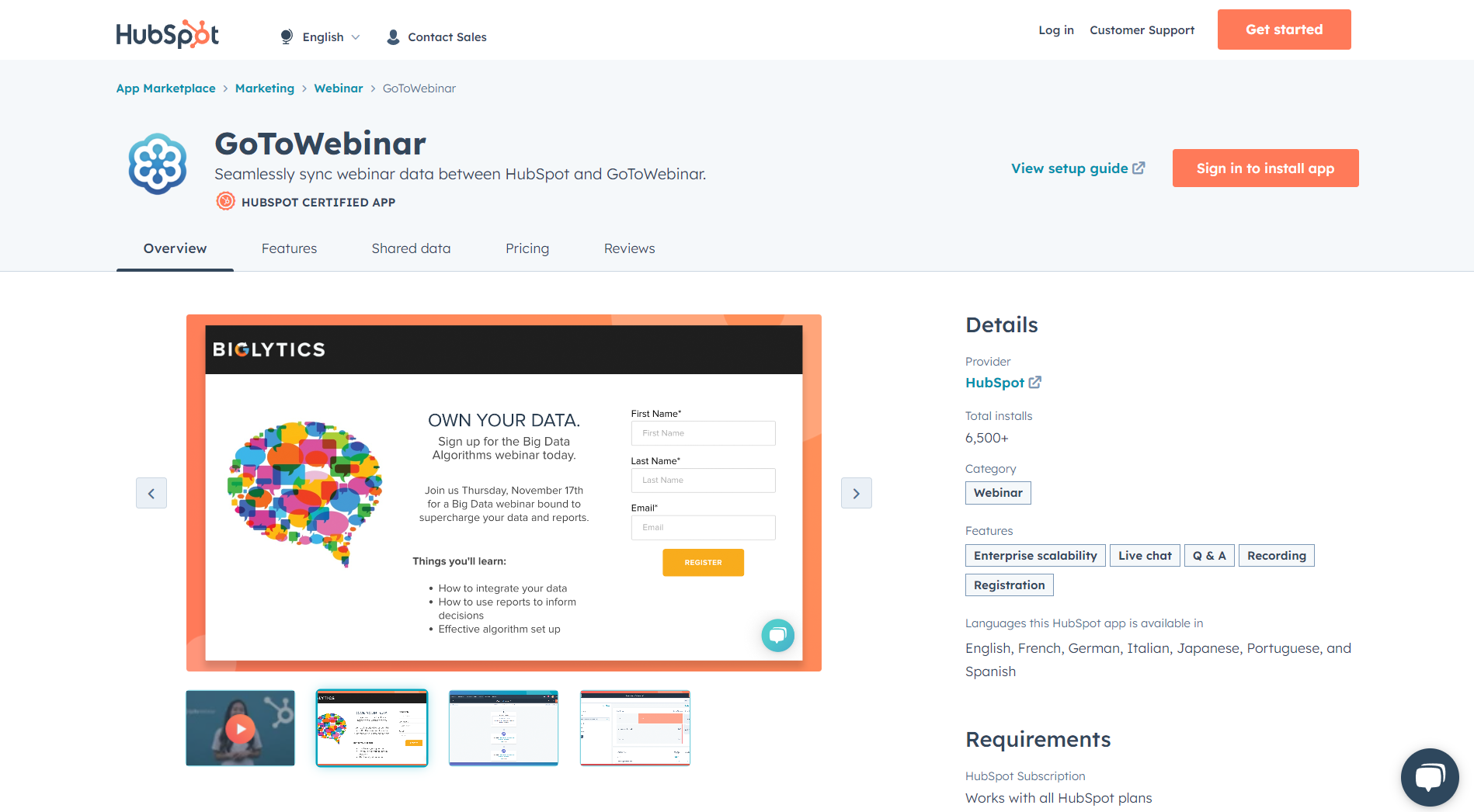 What can GoToWebinar HubSpot integration do for your business?
What can GoToWebinar HubSpot integration do for your business?
- Sync Webinar Data in Real-Time: Ensure that all webinar-related data, including attendee information and engagement metrics, is synchronized in real-time between GoToWebinar and HubSpot. This real-time syncing provides immediate access to actionable insights.
- Enhanced Lead Nurturing: Leverage webinar engagement data within HubSpot to tailor lead nurturing efforts, providing a more personalized and effective post-webinar experience.
- Automated Follow-Ups: Streamline post-webinar communication with automated follow-ups. Utilize HubSpot's automation features to send personalized follow-up emails and content and nurture sequences based on attendee behaviour during the webinar.
- Unified Reporting and Analytics: Evaluate the success of your webinars, measure lead generation impact, and refine your strategies for future events using comprehensive insights.
Advanced Content Creation
22. Beacon
Unlock the potential of your content strategy and boost your lead generation efforts with the integration of Beacon and HubSpot.
This dynamic partnership is designed to not only increase conversion rates but also to breathe new life into your legacy content, all while providing an efficient solution for professional lead magnet design.
Beacon makes the ebook and content creation process infinitely manageable, mainly if you or your client publish your blog through the HubSpot COS.
![]() In addition to offering templates for different kinds of ebooks/content offers, it has a sort of drag-and-drop wizard interface that makes it easy to use, especially for someone who is not tech-savvy.
In addition to offering templates for different kinds of ebooks/content offers, it has a sort of drag-and-drop wizard interface that makes it easy to use, especially for someone who is not tech-savvy.
What can Beacon HubSpot integration do for your business?
- Increase Conversion Rates Dramatically: Beacon ensures that your content is accompanied by compelling lead magnets, boosting engagement and converting visitors into valuable leads.
-
Revitalize Legacy Content: The integration empowers you to extract renewed value from legacy content by repackaging and combining blog posts into engaging formats like eBooks. This attracts new leads and breathes fresh life into existing valuable content.
-
Design Control Without Hiring Designers: From project initiation to last-minute updates before launch, this integration allows you to take full control over the design process.
23. Easypromos
With Easypromos in HubSpot, you can have access to multiple quizzes, contests, and games to make your marketing plans better.
The Easypromos HubSpot integration streamlines your marketing efforts by connecting your promotional campaigns with HubSpot.
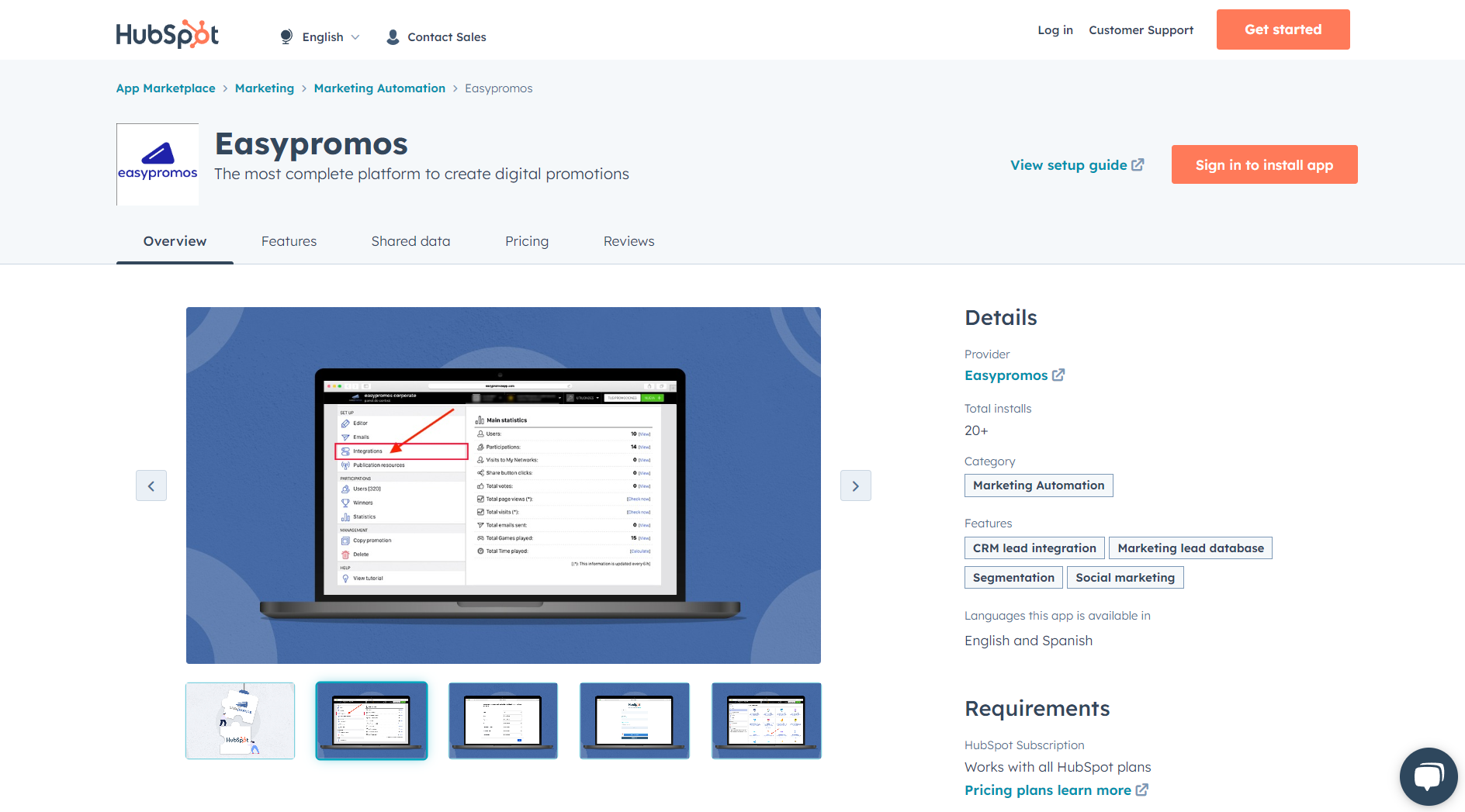 It simplifies data collection, lead nurturing, and customer engagement, allowing for more effective and personalized marketing strategies to boost your business's growth and success.
It simplifies data collection, lead nurturing, and customer engagement, allowing for more effective and personalized marketing strategies to boost your business's growth and success.
This integration presents all registration form fields, enabling you to align them with corresponding HubSpot list fields. It ensures a clear mapping of fields within your database for easy reference.
What can Easypromos HubSpot integration do for your business?
- Create your Promotion: Craft engaging contests, quizzes, or games using the Easypromos platform. Design campaigns that resonate with your audience and align with your marketing objectives.
-
Enhanced Lead Nurturing: Nurture leads effectively by seamlessly integrating participant information from engaging Easypromos campaigns directly into your HubSpot database, creating a cohesive and centralized lead management system.
-
Campaign Optimization: Use the integrated data to optimize your marketing campaigns within HubSpot, leveraging the insights gained from Easypromos promotions to enhance audience engagement and satisfaction.
24. Ceros
The integration of Ceros and HubSpot provides a powerful solution for managing online content effectively. With this integration, users can easily develop interactive web content that displays seamlessly on any device or browser, eliminating the need for technical assistance.
Additionally, the integration allows for the incorporation of HubSpot forms directly into the content, facilitating lead generation through interactive elements.
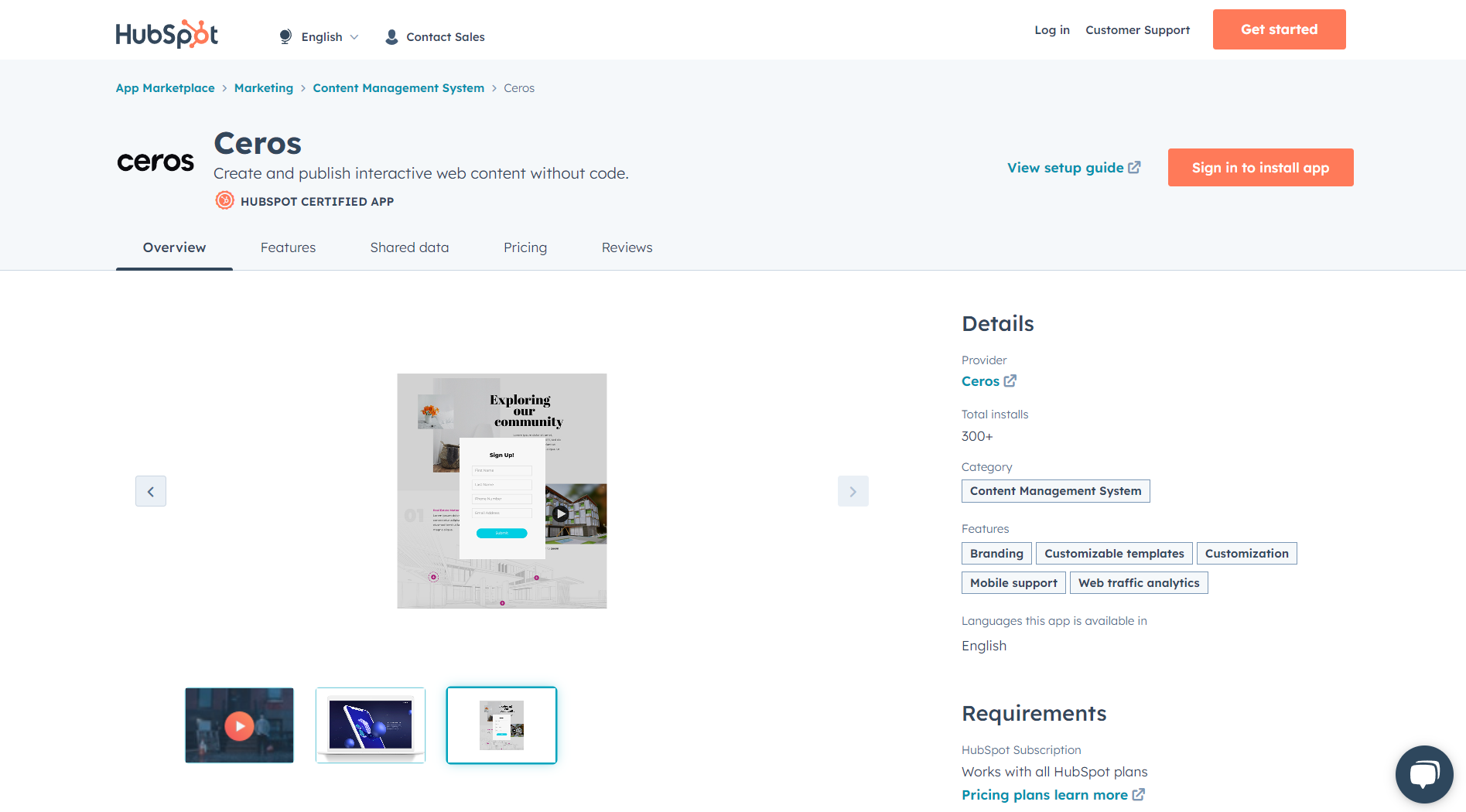 This collaboration enables the widespread distribution of experiences across various digital channels, including websites, social media, and sales platforms.
This collaboration enables the widespread distribution of experiences across various digital channels, including websites, social media, and sales platforms.
Furthermore, users can monitor audience engagement and performance analytics within the Ceros platform or transfer results to preferred platforms.
The streamlined process allows for the straightforward publication of content with just a click, and insights gained can be promptly utilized for updates. This integration provides a sophisticated yet user-friendly solution for enhancing your online presence.
What can Ceros HubSpot integration do for your business?
- Enhance HubSpot Pages: Elevate your HubSpot landing pages by effortlessly incorporating engaging content with Ceros. No coding needed! Unleash your creativity using Ceros features for animations and interactivity.
-
Boost Engagement: Integrate HubSpot forms into Ceros experiences for interactive content. Capture more leads by engaging users with captivating content before gated sections, ensuring deeper value extraction.
-
Content Updation: Transform your usual content by adding interactive elements such as animations, videos, forms, and more with Ceros. Enhance awareness, trackability, and performance to set your brand apart and increase demand.
-
Insights & Analytics: Escape the analytics void of PDFs. Track individual interactions within content experiences using Ceros. Measure performance, optimize content in real-time, and leverage insights for improved sales cycles and success rates.
Workflow Automation
25. Zapier
Zapier is an online automation tool that connects you with your favourite apps such as Gmail, Slack, MailChimp, and over 1,000 more. You can combine two or more apps to automate repetitive tasks without coding or relying on developers to build the integration.
Zapier is a workflow automation tool that enables HubSpot CRM users to send data seamlessly between the sales tool and over 750 other applications.
 If you're generating contacts in another app, it will automatically send them to HubSpot, so your email list is updated, pristine, and accurate in real-time.
If you're generating contacts in another app, it will automatically send them to HubSpot, so your email list is updated, pristine, and accurate in real-time.
What can Zapier HubSpot integration do for your business?
-
Automation Workflows: Create custom automation workflows, known as "Zaps," to connect HubSpot with thousands of apps on the Zapier platform. Automate repetitive tasks, saving time and ensuring consistency across your processes.
-
Increased Efficiency: Streamline your processes and eliminate manual tasks, leading to increased efficiency across your organization. Zapier's automation capabilities allow your team to focus on high-value activities.
- Enhanced Data Accuracy: Minimize the risk of errors associated with manual data entry. With real-time data sync, ensure that your HubSpot records are always accurate and up-to-date.
-
Flexibility in App Choices: Zapier's extensive app library ensures compatibility with various software solutions.
-
Data Enrichment: Enhance your customer data by leveraging data enrichment tools through Zapier. Automatically fetch additional information from various sources and enrich your HubSpot records without manual intervention.
-
Real-Time Data Sync: Keep your data up-to-date and avoid manual data entry by automating the transfer of information seamlessly.
Which Integrations are ideal for your business?
HubSpot integration provides a seamless, automatic way of sourcing new leads with a higher chance of being converted.
If you're not using it, you should start today!
Make the most of your marketing efforts by directly integrating your tool with HubSpot! Collect, update, and market to your most valuable customers and convert them into Leads.
So, which integrations do you prefer to streamline your marketing efforts? Let us know in the comments.
Need proactive support to integrate apps with HubSpot? Let's connect and grow your business together!
Related blogs:
HubSpot Pricing 2023 [Comparison of All Plans]
Why switch to HubSpot? Have a look at these in-depth HubSpot reviews
HubSpot onboarding options: Direct vs. Onboarding with a partner agency
Frequently Asked Questions
What are HubSpot integrations?
HubSpot integrations are like bridges connecting HubSpot's marketing and sales platform to other software. They make it possible for data to move back and forth between HubSpot and external or internal systems. Many businesses need to use multiple apps for various tasks. These integrations help all these tools work together, ensuring a smooth flow of information and making tasks more efficient. Whether it's connecting with email marketing software, customer relationship management (CRM) tools, or social media platforms, HubSpot integrations make it easy for businesses to streamline their operations and improve productivity by bringing everything under one roof.
How many integrations does HubSpot have?
HubSpot boasts over 1,000 integrations within its App Marketplace. These integrations enable you to smoothly connect your preferred apps with HubSpot's CRM system, granting you the convenience of using those apps without the need to exit the HubSpot platform. This extensive network of integrations enhances your overall user experience by streamlining tasks and promoting efficiency.
Why integrate with HubSpot?
Integrating with HubSpot is a smart move for businesses because it brings together all your sales tools and information in one place. This means that the data you collect through HubSpot's CRM is seamlessly combined with your other sales tools, making it easier to access everything you need to close deals effectively. This integration is especially valuable for those who use tools like Salesforce or HelloSign, streamlining your sales processes and helping you make the most of your sales resources.
How do I see integrations in HubSpot?
To check your HubSpot integrations, follow these steps: Inside your HubSpot account, look for the Marketplace icon in the main menu. Then, under the "Manage" section, choose "Connected apps." This page will display all the apps you've integrated with HubSpot. If any of these integrations need your attention, you can find alerts about them in the "Alerts" tab. It's a handy way to manage and keep track of your connected applications in HubSpot.