Ever wondered how a customer service system works? How do customer care reps manage so many customer queries at once? What is the secret behind an Organization's happy customers? Well, the answer is an efficient ticketing system.
Probably, all the reps are using an automated ticketing system so that they can easily track the open cases and listen to their customer's queries to solve them right away.
HubSpot basically creates an organized channel where information is stored efficiently and improves the rep's productivity using lead capture tools.
Various organizations that want to grow and expand their customer base are always ready to adopt the ticketing system as it helps them make customers happy and helps in organizing and prioritizing tasks.
Now, let's discuss in detail what a ticketing system is. How does it work? How important it is in order to have a satisfied customer base.
What is a Ticketing System?
When you talk to a customer service rep over a phone call or contact him through email, what do you think he is doing with your query? Is he rushing over to experts to get your issue solved? No.
He probably must be talking to another customer while creating a ticket for your query and forwarding it to the experts through an automatic ticketing system.
Once the expert has a solution to your issue, they update the rep through the same ticket, and then finally, the rep reaches out to you with the updated information.
A ticketing system is a tool that helps organizations to manage their service and support inquiries. This process of ticketing system creates an efficient communication system in an organization that improves the rep's productivity, serves the client in a better way, and helps the organization grow.
How does the Ticketing System Work?
The ticket tool basically helps in generating a ticket for any inquiry that comes to the service or support team. It contains all the interactions of the customer with the rep.
This ticket which is a thread of all the conversations is shared by the rep and the customer. At any point in time, they can refer to this conversation if any confusion arises.
Now the ticket has been created; reps will work on that or share the issue with the experts. Once he has an answer for the customer, he will inform him via the same thread. If the customer has any queries regarding the same issue, he can also contact the rep in the same thread of conversation.
Once the issue is completely resolved, either the rep or the customer can close the ticket. In case of any other follow-up on the same issue, any of the parties, customer, or rep can open the ticket rather than create a new ticket.
This also helps in a smooth conversation between the rep and the customer because the customer will have access to the same rep who is already familiar with the issue he is facing.
Benefits of Ticketing System
Customers are the foundation of your business growth. If you have happy and satisfied customers, then you will see scalable growth in your business.
Incorporating a scalable ticketing system in your organization is a great way to overcome the roadblocks by resolving the customer's queries simultaneously.
Still, if you are unsure about using a ticketing system for your business, then have a look at some more reasons for considering the HubSpot ticketing system.
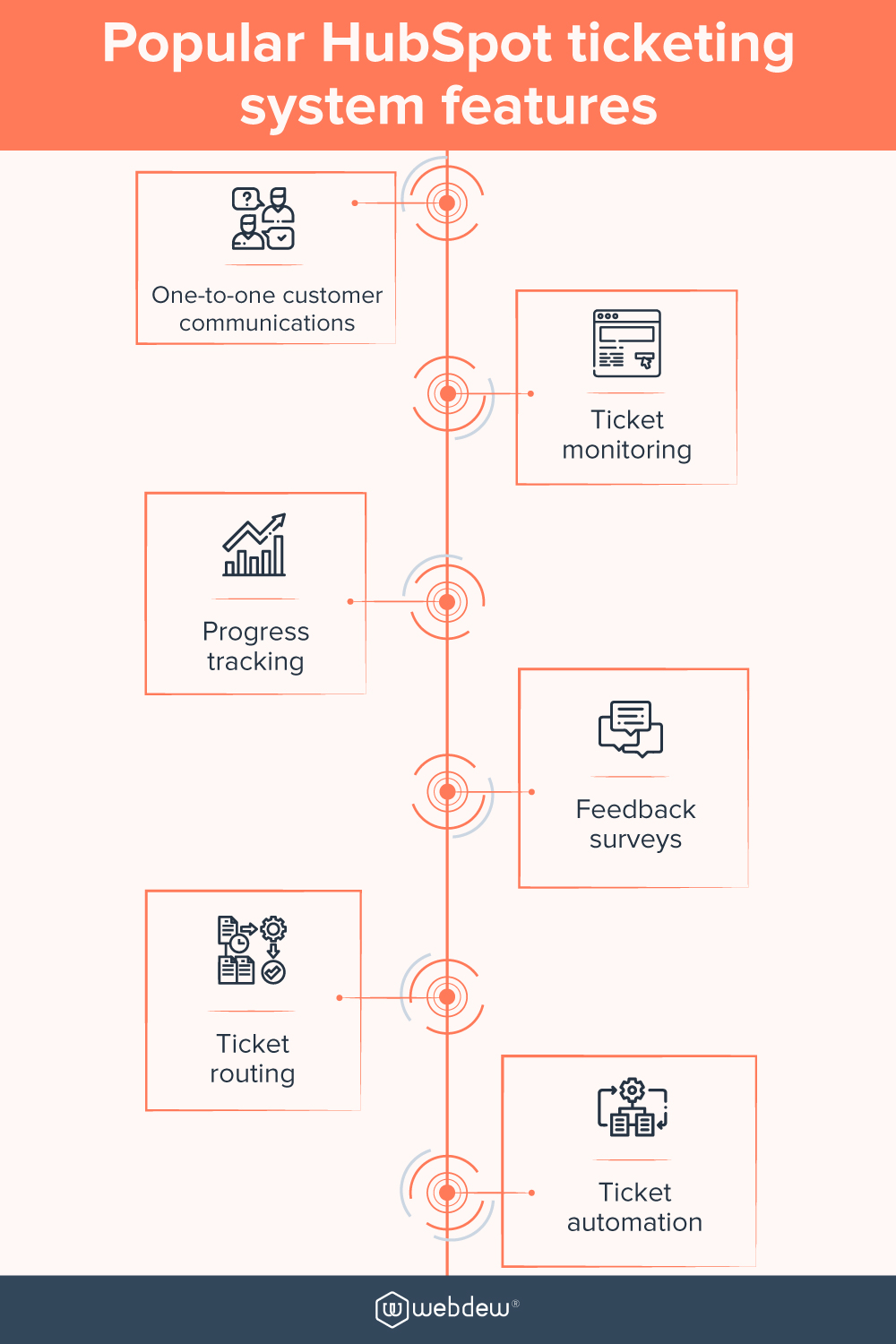
Boost Customer Satisfaction
A happy and satisfied customer is the basis of any successful organization. An organized and well-defined ticketing system helps you have a great time to boost customer satisfaction. This is the reason that most service-based organizations adopt a ticket management system.
Always remember, if you have a satisfied customer base, then it would not be difficult to provide services and convert them into promoters.
Organizing Customer Queries
A ticketing system also helps the customer reps in organizing customer inquiries in a better way. They can prioritize the inquiries accordingly, can manage multiple tickets at once, and communicate with the customer effectively.
A ticketing system also allows you to identify and segment the cases to easily address designated tasks in large amounts.
Centralization of the Information
All the tickets are stored in one single tool, which will make the information accessible to all the members of the service team.
This will not only help the managers to see how their reps are managing customer inquiries but will also assist other reps in searching and referring to past cases that may have dealt with the same issue.
So, if you are in search of a tool that allows the centralization of information, then yes, you should probably go with the centralization of information.
Smooth Communication
If your organization is using an omnichannel experience i.e, creating an integrated customer experience irrespective of how the customer reaches out to you, then the HubSpot ticketing system will move all the communication between the rep and customer in a single thread.
Logging all the communication in a single thread will help the reps not to miss out on any detail regarding the customer issue. The transparency that it provides to the customer will create a trustworthy experience, which is good for your business's growth.
Identify Customer Service Trends
Last but not least, the benefit that inspires the brands to choose the HubSpot ticketing system is to easily identify customer service trends. HubSpot ticketing system allows you to create dashboards that will further highlight top customer issues.
This tool also inspires the creation of benchmarks and measures ongoing improvement. It uses built-in analytics that helps in accessing NPS, contact volume, response time, etc. So, if you want to have an in-depth analysis of the customers, then you can utilize the HubSpot ticketing system.
In a Nutshell
Improving customer service is highly important. Suppose your customers are satisfied with your business, the probability of having a strong customer base increases.
Managing the contacts and helping them to solve their customer problems is highly essential. That's why companies choose the HubSpot ticketing system.
Hopefully, the points mentioned above will help you realize why companies are attracted to the HubSpot ticketing system.
So, are you excited to improve your daily workflow with the HubSpot tool? Start leveraging the power of HubSpot ticketing systems and generate leads.
You can Contact Us, to have greater insight.
Editor- Divya Verma
Frequently Asked Questions
How do you manage customer service tickets?
To manage customer service tickets effectively, you can employ various strategies. First, offer a self-service support system for users to find solutions independently. Next, prioritize tickets on a first-come, first-serve basis to maintain fairness. Keep a close eye on the status of all tickets to ensure timely resolution. Implement a digital adoption platform for improved user training and support. Offer priority support to your most significant clients. Wherever feasible, automate workflows to streamline processes and increase efficiency. These methods help in efficiently handling customer service tickets and providing top-notch support.
How do you effectively manage a ticketing system?
To effectively manage a ticketing system, you should follow some best practices. First, establish a clear Service Level Agreement (SLA) to define response and resolution times. Implement tiered support to streamline the ticketing process and improve efficiency. Introduce self-service tools to empower users to find solutions themselves. Utilize predefined ticket actions and message templates for consistent communication. Apply tags to tickets for better organization and tracking. Monitor ticket status and progress closely. Lastly, provide comprehensive training for new team members to ensure they understand and use the ticketing system effectively. These practices help maintain a smooth and efficient ticketing workflow.
How do I automate a ticket in HubSpot?
To automate a ticket in HubSpot, go to your HubSpot account and click the settings icon in the main navigation bar. On the left sidebar, find "Objects" and select "Tickets." Afterward, click on the "Pipelines" tab and choose the specific ticket pipeline you want to automate from the dropdown menu. This allows you to set up automation and streamline your ticket management process within HubSpot.
How do I create a ticket pipeline in HubSpot?
Creating a ticket pipeline in HubSpot is easy. First, go to your HubSpot account and click on the settings icon in the main menu. Then, in the left sidebar, find "Objects" and select "Tickets." After that, click on the "Pipelines" tab. In the dropdown menu that appears, choose "Create pipeline." That's it! You've successfully set up a new ticket pipeline in HubSpot. This will help you manage your tickets more efficiently.







