Conducting online events, especially after the Covid-19 pandemic, has become an important strategy for many organizations. Be it for training, attracting leads, webinars, etc., an organized process needs to be established.
Organizing events is a challenge that, if run right can help achieve the desired purpose. And one factor that plays a major role in creation and implementation of the strategy is the choice of tools. And HubSpot Tools are one of the best you can count on for any such challenge.
Non-profit Insurance Alliance collaborated with webdew in conducting events by utilizing HubSpot. Being a brokerage company established in the 1980s, NIA frequently conducts events for their brokers to generate more leads, improve customer engagement, improve customer acquisition and educate them about the updated policies.
The purpose of NIA was quite challenging. They were set to level up marketing automation, set up workflows, and organize and implement a proper event strategy for their brokers. And all this had to be done by effectively using HubSpot functionalities.
Organizing online events and keeping everyone updated is no joke. webdew’s efficient team of HubSpot experts assisted the NIA for 18 months. As much as the organization has a unique strategy, the level of what they wished to achieve with HubSpot was also unique and challenging.
NIA’s decision to automate their weekly events
The requirements were aligned to the goal of NIA in conducting weekly events so as to establish a smooth flow of business, improve customer engagement, improve customer acquisition and educate their brokers about the policies.
Webdew’s HubSpot professionals established a process for executing this strategy. The first part of the process was to provide forms for the brokers to select a date from the 3 events happening every month. Once the brokers make their choice on the dates to attend the events and have filled up the form, they will receive a confirmation email with the calendar invite and event details with the functionality of adding the event on their calendars.
As the events are held on a variety of dates, the brokers will therefore be alerted with 2 reminder emails before the event. Once the event is done, a ‘Thank You’ mail and a document summarizing the event.
In short, the main aim of this project was setting up workflow triggers to ensure that a confirmation email with calendar links for the selected webinar date would be delivered regardless of the contact's choice of dates for the three webinars. This was achieved by developing and integrating into workflows the ability to send confirmation emails for a total of 22 different date/webinar type combinations.
Lets see how this process was established with the help of HubSpot.
How HubSpot workflows and forms leveled up webinar marketing strategy
To level up NIA’s marketing strategy for creating and implementing webinars, webdew’s HubSpot experts broke down the entire process into 3 steps.
They made use of HubSpot forms to organize all the event dates for the brokers. The next step saw the utilization of HubSpot marketing emails and workflows, thereby attracting and converting prospects. And finally GoToWebinar was linked with HubSpot and created events.
HubSpot forms to invite the prospects for webinars
NIA conducts weekly events for their brokers and provides choices for the brokers to choose the date on the event, however in a systematic and structured manner. The challenge was to add upcoming webinars of three events every month for the next two years on a form.
The form will be made available for the brokers, who are added to the segmented database of the HubSpot. From August 2021 to May 2023, there will be webinars conducted every month on the 1st, 3rd, and 4th Wednesdays. In short, the webdew HubSpot team had to create a form that consists of 66 events for 22 months.
Fitting in so many events in a single form seems quite a tough task, however not impossible. The HubSpot experts of webdew began with the creation of forms through HubSpot’s radio select properties.
A dynamic list was created, where the relevant data of brokers of NIA can be added. This segmented database will be used to create forms for the brokers to enroll for the upcoming events.
Let us understand what HubSpot forms and what radio select properties are and how they can help in being the first step of creating and implementing NIA’s event strategy.
Forms in HubSpot
Forms are a crucial part of capturing leads in any inbound marketing campaign.
Forms in HubSpot may be used to create many kinds of forms, including as contact forms, surveys, and sign ups. Filling out the forms is a breeze because you can add new fields to suit your needs. Customized forms to meet the business's current clientele needs, future prospects, etc. is made possible with this tool.
Webdew’s HubSpot team strategized making the forms in a way that there are three Radio Select properties with the event dates. At a time, three dates for each webinar will be visible to the contacts. Once the event is over, the last option will be removed by switching off the toggle, and the next one will get added.


Establishing communication
So far, using HubSpot forms and Radio select properties, all events were created and the forms were made available to the brokers.
When a broker fills up the form, there needs to be a confirmation mail that confirms their enrollment for the event on the registered/chosen date. Since NIA events take place on Zoom video conferencing platform, the calendar invite also needs to be included with the confirmation mail.
A confirmation email reassures the broker that their responses have been noted. The mail will also provide the broker with a calendar invitation of the event and the Zoom meeting details, regardless of whether the broker uses Google, Apple or Outlook calendars.
Each broker chooses a date of their choice from the options available to them. However, it gets challenging knowing what date will be chosen, so that the right calendar invite for the webinar meeting is sent.
For this, the HubSpot team moved forward with creating events on Outlook and Gmail. HubSpot easily integrates Outlook and Gmail and therefore, it is a much simpler process.
The following phase entailed coming up with each and every possible combination of the events. This indicates that once one event has been finished, another will be added, and what combination will trigger the workflow to send the emails with the add-to calendar links will depend on which event was done first.
This way, a proper communication channel was set up by webdew’s HubSpot professionals for NIA. After the confirmation mail was sent, the brokers are reminded of the event via mail before the date of the event and an hour before the event commences.
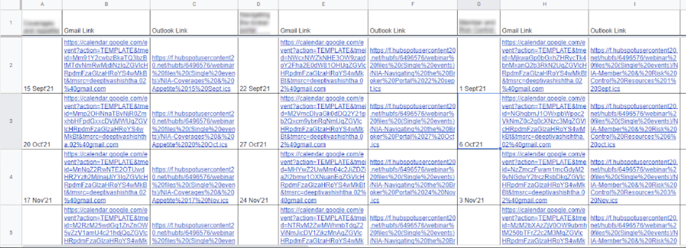

Integration of GoToWebinar with HubSpot
Having to integrate complex and bulk activities is a complex challenge. Not just that, data collection of the event contacts was also a challenge in implementing a webinar strategy for NIA.
Thanks to HubSpot’s workflows and other features, creating event links, sending reminder emails, etc. was made possible. Not just that, data was collected even through the Zoom webinars inside HubSpot.
This way, relevant and useful information of those who registered for the event were on NIA’s HubSpot account, making it easy for them to alert any contacts interested in future events and form effective marketing campaigns.
But how was this made possible?
The web conferencing service, GoToWebinar, makes it simple, secure, and affordable for businesses of any size to host webinars and other online events. HubSpot's GoToWebinar integration is made to speed up the processes involved in hosting successful webinars.
The webdew HubSpot team integrated GoToWebinar with HubSpot and created the webinar events for NIA. Post integration, the team created emails with the preset webinar registration links.
This way, when the broker selects the event dates, they will receive an email with the event registration links and confirmation emails. These confirmation mails are easily added to the contact’s Gmail/Outlook/Apple calendar with the help of GoToWebinar. Furthermore, reminder emails were also created on GoTowebinar to complete the process.
GoToWebinar also syncs registrant and attendees' names in HubSpot. So now it was possible to identify those contacts too.
Success of conducting events with HubSpot
Before anything is implemented, it goes without saying that a test run is done. This makes sure that the entire process goes smoothly without any challenges. All tasks were tested and HubSpot features were used to the advantage of the event.
Once the quality of work was ensured, it was delivered to NIA, who were well-satisfied with the outcome. Choosing HubSpot as the platform to implement the strategy contributed in an advantageous way for NIA.
In the end, webdew's HubSpot experts were able to establish events, workflows, and email confirmations that included the calendar and webinar links. Initially, everything was set up on Zoom and HubSpot, but we were able to seamlessly move to GoToWebinar later on. It was so necessary to develop many emails, workflows, and lists for the entire procedure.
Automation was thus a challenging but smooth process. Are you also looking to automate your organizational events? Be it a webinar, training, or any other event, HubSpot is one of the best tools to get it done!
Are you still wondering how to create a campaign in HubSpot or conduct and organize events or automate your entire marketing campaigns and events? Collaborate with webdew to get the best HubSpot professionals to automate events and more for your organization.
Get a free consultation with our HubSpot professionals and find out how you can leverage inbound strategies to level up your organization.
Editor: Amrutha
Frequently Asked Questions
What's different about the dew theme?
With 100% customizable modules and pages, creating a website is now easier more than ever. Wide range of page templates, powerful page builder tool makes dew a perfect choice. Mobile optimized page layouts that Dew offers, will definitely make it your favorite.






