Generating quality leads is the biggest bet for every marketer out there. And, with a proper email marketing strategy, you can build strong, lasting, and personalized relationships with your clients and expand your business faster than ever.
Besides, the great news is you don't require a huge marketing budget to use email marketing effectively and reap the benefits.
However, along with an outstanding strategy and email marketing tactics, you would definitely need a robust marketing tool that can ultimately make your life much smoother.
And if you are a HubSpot user, yes, you are the luckiest and have a hell of a lot of opportunities to shine out there just by leveraging HubSpot's marketing Email tool.
How? Let's find out!
What is Email Marketing?
Email marketing is the process of driving traffic to your website through a series of emails. It is undoubtedly a powerful marketing channel that uses email to promote your products or services.
You may also inform your clients about your latest products or offers by integrating them into your email marketing automation efforts. Besides, it plays a pivotal role in your marketing campaign with lead generation, building relationships, creating brand awareness, or keeping your customers engaged with different marketing emails.
Email Marketing Strategy
Businesses often list email as one of their most influential marketing channels. Besides, with over 4 billion daily email users, businesses must use email marketing to reach their audiences to scale quickly.
However, as simple as it may seem, those who have already tried email marketing know that it's not just about drafting a message and then hitting the send button. Instead, it requires creating a sound list to segment, creating templates, and so much more.
Of course, the whole process may feel a bit complex and overwhelming. Besides, efficient email marketing requires time, constant effort, and a well-laid-out strategy. But don't worry: this easy email marketing guide will walk you step-by-step through how to get started with HubSpot email marketing strategy.
So, let's get started!
Define your Audience
Like everything else in marketing, begin with creating your buyer persona, understand what your buyers want, and tailor your campaign to their needs. Your email content should be something that your audience would want to check out. So, it is important to understand your audience, that is your email recipients.
Set a Goal
Setting goals should be the most critical part of any marketing campaign. Therefore, sit with your team and think about what content you want to feed your audience and what action you would want your audience to take.
Think about why you're running this campaign; to provide resources, to build trust, or do you want the recipient to take some action. Whatever the reason may be, you must identify a purpose to ascertain the types of emails you want to send, their frequency, and the recipients.
Create a Way for Users to Sign Up
What is the most essential thing required to start any email marketing campaign? An email list, right? But how exactly does one get your hand on that list?
For starters, you must try to drive traffic to the landing pages or web pages having forms. Because, ultimately, that form will allow your user to sign up, and you can easily capture your potential leads.
Besides, you will also need to think of other ways for prospects to opt-in to receive your emails.
Don't get discouraged if you only have a few people on your list. It takes some time to build. Meanwhile, treat each subscriber and lead precious, and you'll gradually notice your email list grow organically.
Choose an Email Campaign Type
Email campaign type is the next important point you must take into consideration. Email campaigns may vary, and trying to choose between them may seem overwhelming. Should you send a weekly newsletter, new product announcements, or which blogs are worth sharing?
These questions haunt almost every marketer. And the answers can be subjective. You may start by learning about the various email campaigns that exist, then pick which is most suitable for your audience. You also need to set up multiple lists for different email types, so your prospects can sign up for just the relevant emails.
Make a Schedule
Decide how often you will contact your subscribers and inform them upfront, so they know what to expect. Besides, you must stick to a consistent schedule to build trust so your subscribers don’t forget about you.
Measure your Results
This one should come as no surprise. As marketers, we analyze pretty much everything. Besides, being careful about each key metric helps you make adjustments to your emails for better results.

Why go for the HubSpot Email Marketing Tool?
HubSpot's email marketing tool is one of the best tools that easily integrate with your CRM. It empowers you to create, personalize, and optimize marketing emails without having to wait on designers or IT.
Read on to find out why the HubSpot email marketing tool is perfect for your next email marketing campaign. You would also want to check out HubSpot Marketing Hub as it is will be one of the best business marketing tools that you would want to use.
Drag & drop Email Editor
With HubSpot's email marketing tool, you can quickly draft professional-looking email campaigns that display excellently across any device. And the best part, you don't need designers or IT for this; you can create winning emails all by yourself.
HubSpot marketplace offers multiple goal-based HubSpot email templates that are proven to convert. Besides, you can create your own email templates with an easy-to-use drag-and-drop editor.
So what are you waiting for? Start customizing your layout, add relevant calls-to-action and images, and modify the content and colors to match your brand.
Offer personalized Experience
Personalization is a marketing trend that's going to stay for a long time. Send emails that are personalized for a better email open rate and click-throughs. How?
Well, HubSpot contact records automatically provide you with a subscriber’s lifecycle stage, membership type, and other relevant information to come up with the most suitable subject lines, content, attachments, links, and call-to-action.
Now all you have to do is schedule your email campaign, press send, and your email will show up in every inbox at the right time, irrespective of the time zone differences.
A/B Testing
Optimize your email campaigns and maximize their impact with A/B testing.
Test emails using A/B testing to find the subject lines that receive the most opens and the content and call-to-actions that get you better engagement rates and higher sales.
Email Health
With the HubSpot email marketing tool, you can dive deeper into your data to see who’s engaging with every email and when. You can also see the device they used, the most popular documents, links, and so on. Use these email health insights to compose new templates that will drive conversion rates to new heights.
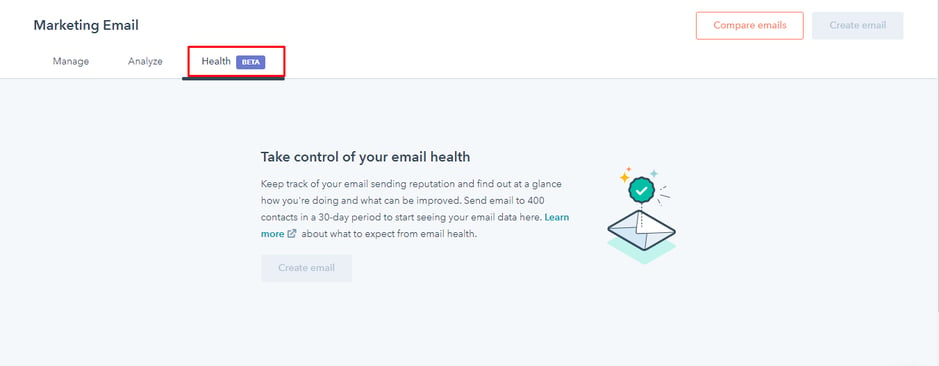
Ready to start Email Marketing?
As the world grows more and more personalized, the perks of HubSpot email marketing will surely make your job easier.
Besides, you can get valuable insight into your target audience while getting a better understanding of your preferred demographics. And, an effective email marketing strategy will definitely help boost client engagement and provide a more tailored email experience for your clients.
Are you excited to start your own email marketing campaign on HubSpot CRM? Or do you think this all might be a bit too overwhelming for you? Well, then do get in touch with us now, and our HubSpot experts will handle things for you.
Editor: Richa Sharma
Frequently Asked Questions
How do I start email marketing with HubSpot?
To begin email marketing with HubSpot, follow these steps. First, log into your HubSpot account and go to Marketing, then click on Emails. After that, select "Create Email" and choose a template. Now, use the user-friendly drag-and-drop editor to customize your email. Add your own text, images, and buttons. Don't forget to make it personal to connect with your audience. Once you're satisfied, choose who will receive the email and decide if you want to send it right away or schedule it for later. That's it! You've just started your email marketing journey with HubSpot.
What is HubSpot used for in email marketing?
HubSpot, in email marketing, serves as a valuable platform for crafting engaging emails. It offers user-friendly tools within WordPress to design newsletters and templates effortlessly. The intuitive drag-and-drop builder lets you personalize email content, call-to-action buttons, and branding swiftly. With HubSpot, you have the flexibility to choose from their ready-made templates or build emails from the ground up, making it a versatile tool for creating and sending appealing email campaigns.
What are the benefits of HubSpot email?
The main advantage of using HubSpot for email marketing is its all-in-one convenience. It's like having a single hub for all your email needs. With HubSpot, you can handle your entire email marketing strategy in one place, from creating and sending emails to tracking their performance. This eliminates the hassle of using multiple tools and software, streamlining your email marketing efforts and making it more efficient.
Who can see my emails in HubSpot?
When you send an email using HubSpot CRM, it gets stored in the contact's record. This means that anyone with access to that contact's information in HubSpot will also be able to see the email you sent. So, if multiple team members or collaborators have permission to view that particular contact's details, they'll have visibility into the email communication with that contact. It's important to be mindful of this when using HubSpot to communicate with contacts, especially if you want to keep certain email exchanges private.







