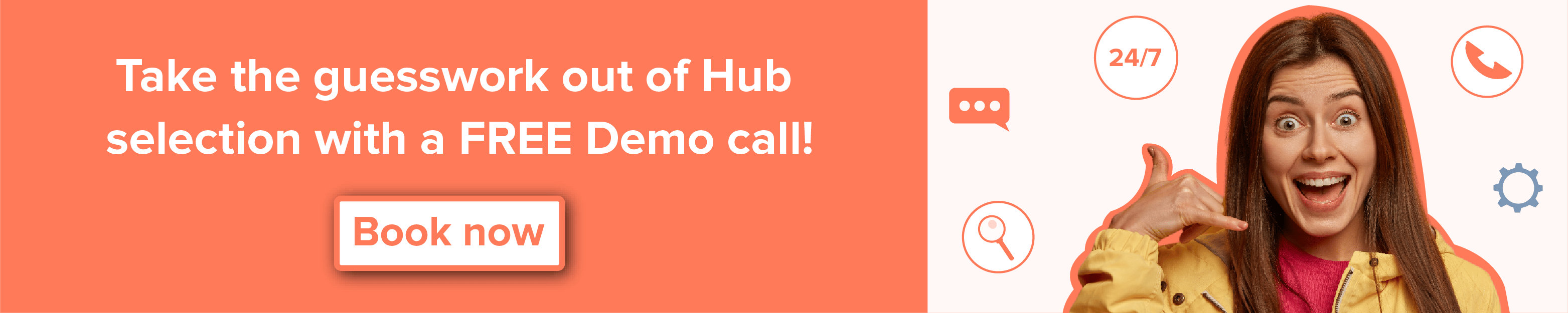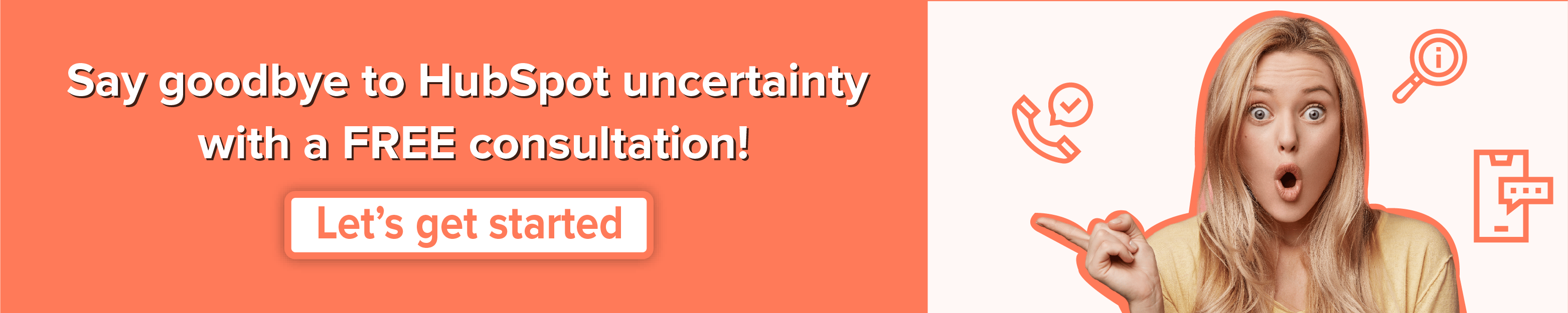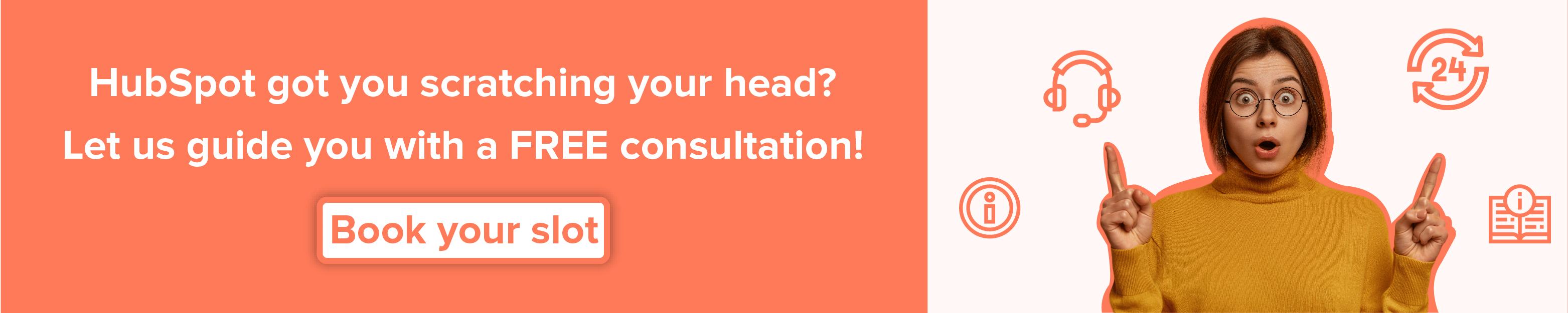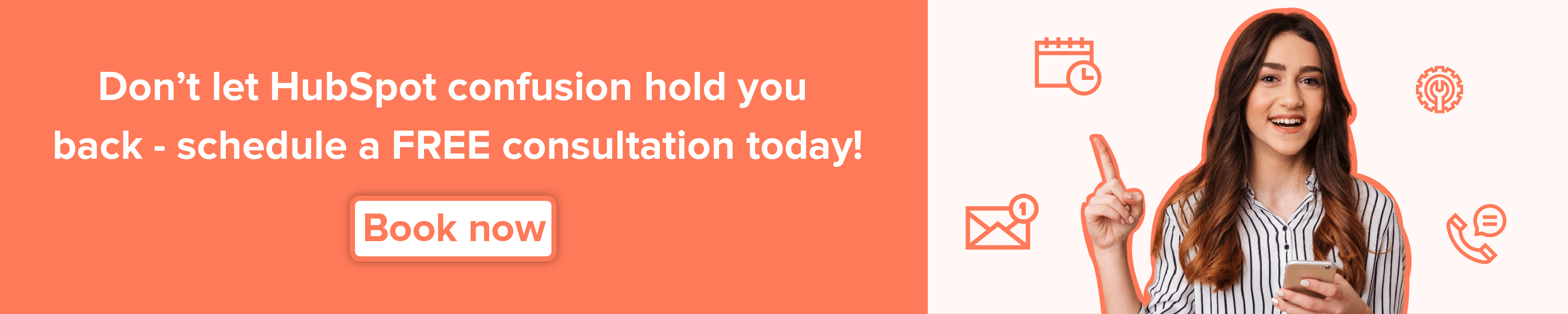In the world of email marketing, staying informed about the performance of your campaigns is crucial. As an email marketer, it's only natural to wonder whether your emails are making an impact - Have they been opened? Have the links been explored?
These questions are not just curiosities; they directly influence the success of your email marketing efforts.
Fortunately, the HubSpot Email Tracking tool is here to put your mind at ease. With this tool, monitoring the open and click rates of your marketing emails becomes effortless. HubSpot's Email tracking software offers a user-friendly interface that simplifies the process of tracking email activities.
Before we dive into the details of this tool, let's take a moment to understand what email tracking is, why it's important, and the key metrics that help you measure the effectiveness of your email campaigns.
What is Email Tracking?
Email tracking is a process that allows senders to monitor the delivery and recipient interaction with their emails. It provides insights into whether an email has been opened, when it was opened, and if any links or attachments within the email were clicked or downloaded.
This information is valuable for various purposes, especially in professional and business settings. Here are some key aspects of email tracking:
1. Open Tracking
Open tracking enables the sender to know when a recipient opens their email. This is done by embedding an invisible image (tracking pixel) in the email. The image is loaded when the recipient opens the email, and the tracking system records the opening. HubSpot follows open tracking to track email performance.
2. Link Tracking
Link tracking monitors whether recipients click on the links included in the email. Each link has a unique tag which allows the sender to identify which links were clicked and how often. This information can be useful for understanding recipient engagement with specific content.
3. Attachment Tracking
Some email tracking systems also provide insights into whether recipients have downloaded or interacted with attachments in the email. This can help assess the impact of attached documents or files.
It's important to note that while email tracking can be a valuable tool for improving communication and engagement, it also raises privacy considerations. Some recipients may be concerned about the tracking of their email activity.
Therefore, senders should be transparent about the use of email tracking and respect privacy preferences, such as providing opt-out options when applicable.
What are Email Tracking Metrics?
Email tracking metrics are key performance indicators (KPIs) that provide insights into the performance of an email marketing campaign. These metrics help marketers and businesses understand how recipients are engaging with their emails. Here are some common email tracking metrics:
- Delivery Rate: Email delivery rate is the percentage of emails that were successfully delivered to the intended recipients' inboxes out of the total emails that were sent.
- Open Rate: Email open rate measures the percentage of delivered emails opened by recipients. This helps you understand how interesting and attractive your email subject lines and content are to grab the attention of your audience.
- Click-through Rate: It is a crucial metric in email marketing that measures the percentage of recipients who clicked on one or more links within an email. It provides insights into how well your email content and calls-to-action resonate with your audience.
- Conversion Rate: Email Conversion Rate is a key metric in email marketing that measures the percentage of email recipients who completed a desired action, such as making a purchase or filling out a form.
- Bounce Rate: It is the percentage of sent emails that were not delivered due to various reasons, including invalid email addresses or server issues.
These email tracking metrics collectively provide a comprehensive view of the performance and impact of an email marketing campaign.
What is HubSpot Email Tracking Software?
HubSpot's Email Tracking Software enables you to monitor how customers engage with your emails, providing valuable insights for analyzing the effectiveness of your email marketing campaigns.
![]()
It enables you to see when the recipients opened your email, providing insights into engagement levels. The software also tracks links within emails, allowing users to identify which links are clicked and how often. This helps in understanding recipient behavior and preferences.
HubSpot Email Tracking provides detailed analytics and reports on email engagement metrics, such as open rates and click-through rates, enabling data-driven decision-making.
Additionally, the tool seamlessly integrates with HubSpot's CRM (Customer Relationship Management) system, allowing for a unified approach to managing customer interactions and communication.
HubSpot Email Tracking Software empowers businesses to optimize their email marketing strategies by providing valuable data and insights to enhance engagement and campaign effectiveness.
Now let's explore the steps to track an email using this tool.
How to track an email?
In HubSpot, keeping tabs on how many people open and click on your emails is super easy! By using the built-in tracking features, you can find out when someone opens your email or clicks on the links inside. Let's understand how HubSpot tracks email open and click rates and how you can enable tracking emails.
How does HubSpot track Email Open Rate?
HubSpot tracks email open rates for both free and paid users by incorporating an invisible one-pixel image into the email content. This pixel remains unseen by the recipient but serves as a tracking mechanism. When the email is opened, this image loads, indicating that the email has been opened.
It's important to note that successful tracking depends on the recipient allowing images to load. However, there are instances where images won't load:
- Plain Text Format: If the recipient's email is formatted as plain text, the tracking image won't load.
- Manual Image Downloads: Some email clients may not automatically download images, impacting tracking.
- Email Filters: If the recipient's email filter strips away images from incoming emails, tracking may be affected.
While HubSpot effectively tracks email open rates, users may encounter two situations:
-
Multiple Open Rates: Forwarding the same marketing email to contacts can result in multiple open rates for one email. To avoid this, it's recommended to create emails from scratch or use HubSpot email templates.
-
'Someone' Notification: When the same tracked email is shared with multiple addresses, including cc or bcc, HubSpot may show a 'Someone' notification, as it cannot determine which specific contact opened the email.
How does HubSpot track Email Click-through Rates?
HubSpot's email click tracking feature, available with a Sales Hub subscription, offers valuable insights into recipient engagement. Unlike the free HubSpot CRM version, this feature provides advanced tracking capabilities for users with a designated Sales Hub subscription.
To activate email click tracking, navigate to the Tracking tab within your marketing email settings and enable link tracking. HubSpot's system then allows you to monitor the performance of hyperlinked URLs within your email content, giving you crucial data on click rates.
Tracking Hyperlinked URLs
It is important to note that only hyperlinked URLs will be tracked; manually typed website addresses like www.hubdew.com will not be included in the tracking data.
By focusing on hyperlinked URLs, HubSpot ensures precise and accurate tracking of click rates, offering marketers and businesses essential data for optimizing their email campaigns.
This way HubSpot can efficiently track the email open and click rates. Let's explore how you can enable tracking sales emails with HubSpot Sales Chrome Extension and Office 365 Add-in.
Steps to track Emails with HubSpot Sales Chrome Extension
Tracking emails with HubSpot Sales Chrome Extension is a seamless process that allows users to stay informed about the status of their marketing emails. By following a few simple steps, you can ensure that you have real-time insights into when your emails are sent and opened.
1. Install the HubSpot Sales Chrome Extension: Begin by installing the HubSpot Sales Chrome Extension. You can find this extension in the Chrome Web Store. Once installed, it integrates seamlessly with your Gmail account.

2. Compose Email and Enable Tracking: Open Gmail and click on the compose button to start drafting your email. While composing the email, check the Track checkbox to activate email tracking for that specific message.
 3. Send and Monitor: After composing your email, click the send button. Post-sending, you will receive a notification in your HubSpot activity feed or Chrome feed, displaying '1 sent + other activity,' indicating that the email has been sent.
3. Send and Monitor: After composing your email, click the send button. Post-sending, you will receive a notification in your HubSpot activity feed or Chrome feed, displaying '1 sent + other activity,' indicating that the email has been sent.
![]()
4. Open Notification: When the recipient opens your email, you'll receive a notification in your feed.
Tracking emails within your Gmail inbox becomes effortless with the HubSpot Sales Chrome Extension. Boost your email marketing strategy and stay informed with this user-friendly tracking solution.
Steps to track Emails with HubSpot Sales Office 365 Add-in
By following a few simple steps within your Outlook account, you can integrate HubSpot's Email Tracking Software seamlessly into your communication strategy.
1. Login to Outlook: Start by logging into your Outlook account.
2. Compose Email: Compose your email within Outlook as you normally would, preparing your message for delivery to your contacts.
3. Office 365 Add-In from Outlook Desktop: If using the Office 365 add-in from the Outlook desktop application, click on Sales Tools to access the features provided by HubSpot.
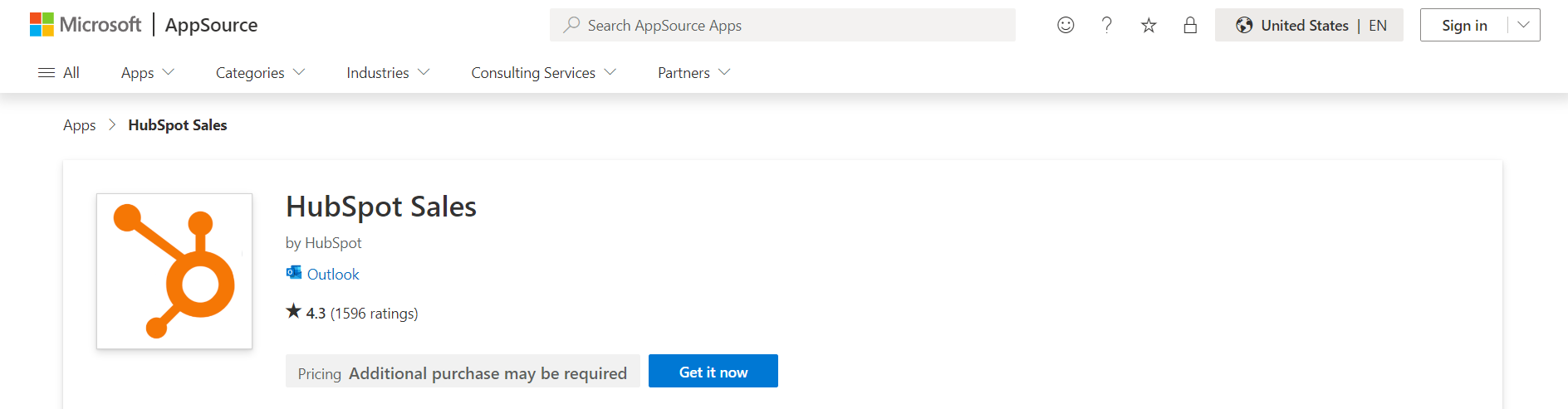 4. Office 365 Add-In on the Web: For users accessing the HubSpot Sales Office 365 add-in on the web, click on the sprocket icon to initiate tracking emails.
4. Office 365 Add-In on the Web: For users accessing the HubSpot Sales Office 365 add-in on the web, click on the sprocket icon to initiate tracking emails.
5. Select Tracking Options: In the right pane, select the checkbox labeled, Track email opens and clicks, to activate the tracking feature for the email you are about to send.
6. Send and Monitor: Click the send button to dispatch your email. Subsequently, you will receive a notification in your HubSpot activity feed, displaying '1 sent + other activity,' indicating that the email has been successfully sent.
Benefits of HubSpot Email Tracking Tool
HubSpot's email tracking software offers several benefits for businesses and individuals engaged in email outreach. Here are some potential benefits:
1. Instant Notifications for Email Opens
HubSpot Email Tracking gives users instant notifications when someone opens their emails. These quick alerts make it easy to follow up promptly, giving users the chance to connect with potential customers right when they're interested. This feature is especially useful for sales and outreach teams aiming to make the most of active interest.
2. Detailed Insights into Prospect Interactions
HubSpot Email Tracking offers users a full picture of how prospects interact with their emails. Users can track not just if an email was opened but also get details on other actions like clicking links or downloading attachments. This understanding of the entire email journey helps customize follow-up strategies and enhance overall communication.
2. Tracking Emails on Different Platforms
A major advantage is the ability to send tracked emails directly from popular platforms like Gmail, Outlook, or HubSpot itself. This smooth integration allows users to use HubSpot's tracking features without switching between different email tools.
HubSpot Email Tracking offers benefits for smarter decision-making and the convenience of tracking emails across different platforms. This improves the effectiveness of email marketing and outreach efforts.
How would you rate the HubSpot Email Tracking tool?
HubSpot's Email Tracking Software emerges as a valuable tool for businesses seeking to enhance their email marketing strategies. With its user-friendly interface and comprehensive tracking features, it provides valuable insights into recipient engagement.
The ability to monitor opened emails, clicked links, and other metrics empowers users to make data-driven decisions, improving overall campaign effectiveness.
As you explore HubSpot Email Tracking, we'd love to hear from you. Do you find this tool helpful in transforming your email marketing efforts? Share your thoughts in the comments below!
If you need any assistance in navigating the HubSpot Email Tracking Software or require support with your email marketing, feel free to contact us. We're here to help you maximize the potential of your email campaigns.
Frequently Asked Questions
How does HubSpot track emails?
HubSpot tracks emails through its Email Tracking feature, which provides detailed insights into recipient engagement. It monitors when an email is opened and tracks links clicked, offering valuable data for assessing the effectiveness of email campaigns.
Is HubSpot email tracker free?
Yes, HubSpot offers a free Email Tracker as part of its suite of tools. Users can access basic email tracking features without incurring any additional costs.
How many HubSpot emails per day?
- Free HubSpot account: Users with a free HubSpot account can send up to 500 emails per day.
- Paid HubSpot account: Subscribers with a paid HubSpot account have an increased daily email limit of 5000 emails per day.
What are HubSpot emails?
HubSpot emails refer to the emails sent using HubSpot's email marketing tools. These can include marketing emails, newsletters, and other communications created and managed within the HubSpot platform. HubSpot's email features are designed to streamline the email marketing process for businesses, providing tools for creation, tracking, and analysis of email campaigns.