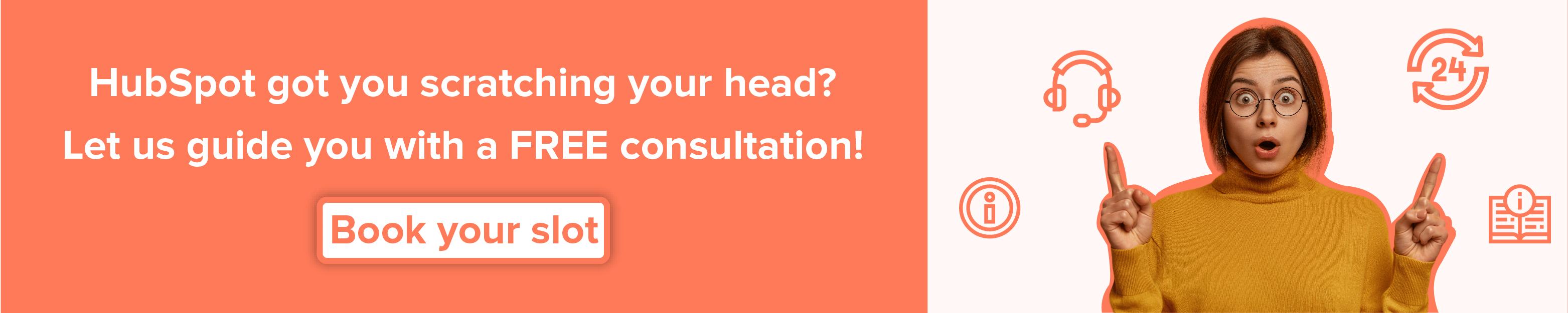Calling all food and hospitality enthusiasts! Did you know that CRM platforms hold the key to unlocking success in the industry?
Is HubSpot the Secret Ingredient to success in Food and Hospitality?
From gathering customer insights to optimizing your digital marketing efforts, get ready to transform your approach that sets you apart from the competition.
HubSpot Service Hub
Deliver a more seamless and personalized Customer Experience with HubSpot Customer Portal

Use the HubSpot Knowledge Base Functionality to help your Customers with Self-service Assistance and Information
Every customer is valuable, but it can be challenging for your support team when they have to spend a lot of time answering simple questions. This leaves them with less time to tackle more complex issues.
However, with HubSpot's knowledge base platform, you can empower your customers to find answers on their own. You can create informative articles, organize them into categories, and add relevant search tags to make it easy for customers to find the information they need without contacting support.
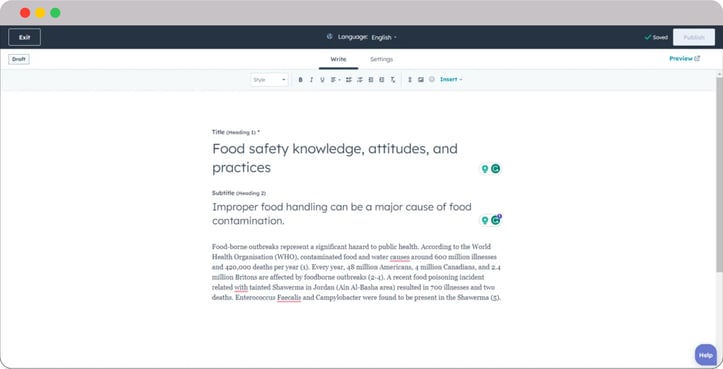
You can improve your support team's efficiency by reducing time-consuming inquiries. Besides, HubSpot's free CRM tracks customers' read articles, eliminating repetitive information.
You can also empower your customer service team with a valuable knowledge base to find answers quickly. Build a searchable library of helpful articles based on common support issues. You can also customize your knowledge base to match your brand for a consistent, user-friendly experience on any device.
Use HubSpot Feedback Software to increase Customer Satisfaction
Your customers are the most important part of your business, and listening to them is a powerful way to grow.
With HubSpot's customer feedback platform, you can gather valuable insights and learn what your customers truly think. Customize your surveys using various question types and a personalized format. Send surveys through web links or email, and quickly discuss the results with your team to improve customer interactions and retention.
Want to measure customer loyalty? Curious about how customers rate your service? Use pre-built surveys like Net Promoter Score (NPS), Customer Effort Score (CES), and Customer Satisfaction (CSAT) to analyze customer loyalty and satisfaction levels.
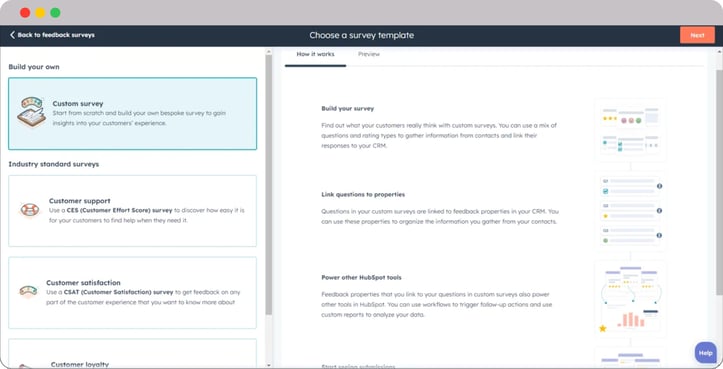
HubSpot's Feedback Surveys Tool is a great way to track customer satisfaction and make improvements. You can automatically send surveys and easily keep track of customer feedback in a user-friendly dashboard. This helps you identify areas for improvement, monitor satisfaction levels, and discover patterns to enhance your customer service plan. With HubSpot, you can listen to your customers and provide them with an exceptional experience.
Use the HubSpot Ticket Automation Tool to track and analyze the Ticket Resolution Metrics and Customer Satisfaction Levels
HubSpot's Ticket Automation feature simplifies support operations. It centralizes support inquiries, allowing businesses to prioritize, assign, and track issues. With HubSpot's Ticket Automation, you can provide efficient customer support and enhance the customer experience. It's ideal for automating support operations and improving customer service.
HubSpot's Ticket Automation service helps businesses optimize support operations, improve efficiency, enhance customer experience, and manage support data effectively.
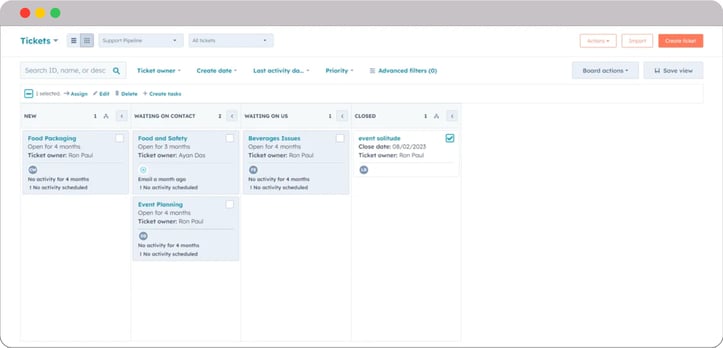
HubSpot Marketing Hub
Use the HubSpot Website Builder Tool to create a professionally optimized Website
HubSpot Website Builder helps businesses create professional websites quickly. It offers a range of tools for creating captivating content, controlling website design and functionality, and evaluating performance.
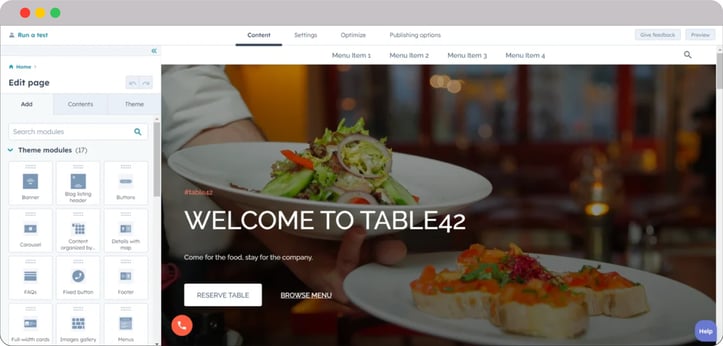
Use the HubSpot Landing Page Builder Support to create impactful Lead-capture Landing Pages

Use HubSpot Forms Builder to enhance your Lead Acquisition and Conversion Strategy
If you want your website visitors to ask questions, leave their contact information, or seek further information, you need online forms. HubSpot forms makes it easy to collect contact details from interested visitors and store them in your CRM.
To gather the necessary information, you can customize the forms with over 1,000 predefined form fields. Automate customer qualification and categorization, and prompt follow-ups, so you can focus on building connections.
Adding a form to your website doesn't require a developer. With HubSpot's free form generator, simply copy paste the installation code to embed a form into any website or pop-up. You no longer have to choose between generic automation and personalized follow-ups.

By upgrading to Marketing Hub Professional or Enterprise, you can trigger follow-ups based on the information collected in your form. This lets you send personalized emails that contacts would never guess are automated.
This way, you can streamline the sales process and skip to stage two. So, customize form fields to capture all the required information and provide your prospects with the best experience possible.
Create captivating and personalized Marketing Email with HubSpot Email Builder
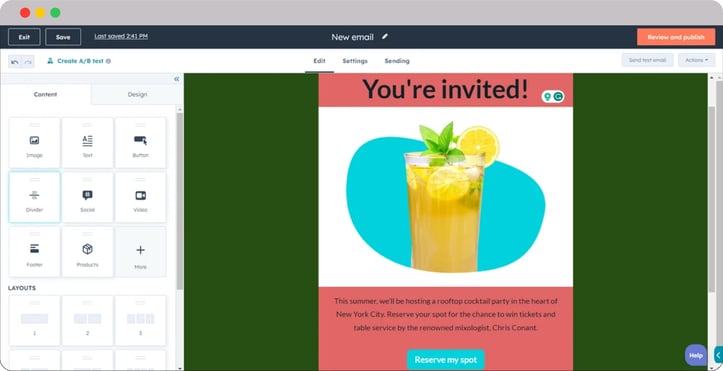
An important advantage of HubSpot Email Builder is its integration with the broader HubSpot ecosystem . It connects with HubSpot CRM, allowing easy lead management and customer interaction tracking . It also integrates with HubSpot's analytics tool, enabling businesses to track the effectiveness of their email and lead generation campaigns and other marketing activities .
Generate and optimize Calls-to-action to boost Lead Conversion with HubSpot CTAs Builder
HubSpot's CTAs Builder helps businesses create personalized call-to-action (CTA) buttons. It works with various marketing channels, such as landing pages, emails, and blog posts. With this tool, you can easily design eye-catching and compelling CTAs that drive more website traffic, generate leads, and boost conversions.
You can customize your CTAs using various colors, fonts, shapes, sizes, graphics, videos, and animations. This makes your CTAs visually appealing and attention-grabbing.

The CTA Builder also offers personalization and targeting options. It integrates with HubSpot's Marketing Hub, enabling you to create personalized CTAs based on each visitor's interests and behavior. You can even test different versions of your CTAs to see which ones perform better in terms of conversions.
Besides, the CTA Builder provides features for optimizing CTA success. It includes a CTA analyzer to optimize click-through rates and a mobile preview tool to ensure your CTAs look great on different devices.
Leverage HubSpot Campaigns to optimize and enhance your Marketing Strategy by utilizing Insights derived from Data Analysis

Track and evaluate your Social Media Performance and ROI using HubSpot Social Tool
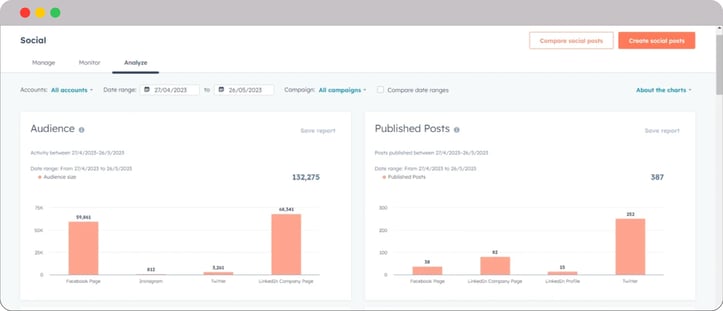
Besides, you can link your social accounts to your blog and publish content on popular social platforms. You can schedule posts for optimal timing to reach your audience and create engaging content.
Use HubSpot Blog Builder to create and publish engaging, SEO-friendly Blog Content
Create blog content that continues to drive traffic and conversions long after it's published. With the help of HubSpot's SEO tools, optimize your blog posts to outrank competitors for important keywords. Focus on themes that will boost search traffic and include relevant calls to action to convert blog visitors into subscribers and leads.
HubSpot's blog editor makes it easy to create articles. Use the on-page editor to add images, create headers, and insert links quickly. Rest assured that each blog post is automatically optimized for mobile viewing.

Ensure your blog posts reach the right people at the right time. Schedule posts in advance to manage your publishing calendar effectively. Connect your blog to social media accounts to automatically share fresh content on popular platforms. Send customized subscription emails to notify readers about new content, keeping your loyal followers engaged.
Leverage HubSpot's analytics tools to identify which blog posts generate traffic, leads, and customers. This valuable data helps you focus on publishing more compelling content that delivers results.
Handle every Contact in your Database and create targeted Workflows with HubSpot Workflow Automation
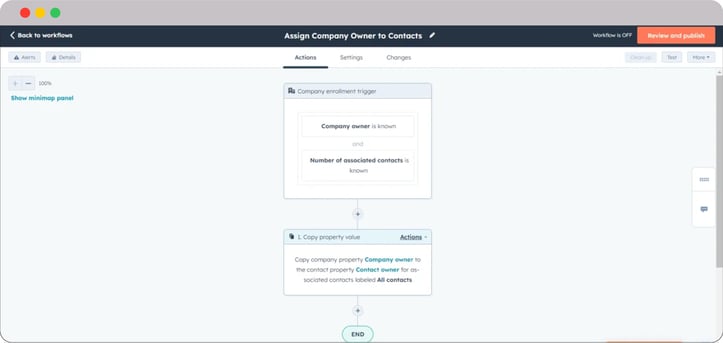
HubSpot Sales Hub
Optimize the Sales Pipeline and track Deals effectively with HubSpot's Deal Tracking Feature
HubSpot's deals feature is a powerful solution for businesses to track and manage their transactions more efficiently. It offers a centralized platform to monitor the progress of each deal from start to finish.
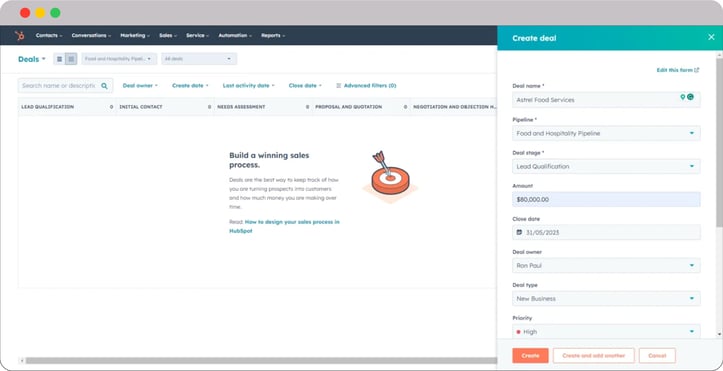
Additionally, HubSpot's deals feature automates routine tasks like sending follow-up emails, assigning tasks, and updating deal stages. This saves time for sales teams, allowing them to focus on closing deals and other important responsibilities.
![]()
Use HubSpot's Playbook Tool to boost the Productivity of your Sales Team
With HubSpot's Playbooks tool, you can easily access all the sales enablement information your team needs to succeed, from product sheets to pricing guidelines. No more searching for misplaced documents or cluttering your desktop with files. Simply find and access the playbooks directly from the contact, company, or deal record in your HubSpot account.
Are you preparing for a discovery call? Use a call script from the Playbooks tool to ask the right questions and guide the conversation. Engaging with a prospect considering switching to a competitor? Use the battle card to differentiate your response and stand out from the competition.
The Playbooks tool is particularly useful for onboarding new team members. Managers can provide them instant access to historical information and reduce their ramp-up time. New hires can receive mentorship, coaching, and valuable insights right away, empowering them to sell like your top performers.
Plus, since everything is within the HubSpot CRM, there's no need for access requests or endless "here's that document" emails.
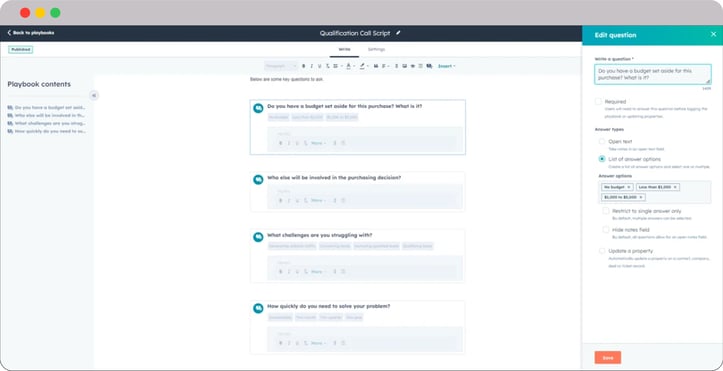
Use HubSpot Sequences for engaging and nurturing Prospects
Salespeople have a lot on their plates, and repetitive tasks can lead to inefficiency and missed opportunities.
But with HubSpot's sales automation tools, you can save time and ensure no leads slip through the cracks. Set up automated sales emails and follow-up tasks for each prospect to stay in touch and avoid losing valuable connections.
Simply choose an email template and a task, and register a contact from your HubSpot inbox. You can even enroll up to 50 prospects in a series at once.
But don't worry about your emails sounding impersonal. You can personalize your messaging to create meaningful interactions with your prospects. Utilize your HubSpot CRM data to customize your HubSpot email sequences and increase response rates.

Combining HubSpot workflows and sequences allows you to manage leads, complete transactions, and automate tasks efficiently. Update attributes, copy values, and perform bulk actions to streamline data management. You can also notify your team whenever a contact takes a specific action, ensuring timely follow-up.
What's more remarkable is that you don't need to spend time training your sales team on new software. HubSpot's sales automation tools easily integrate with popular email platforms like Gmail, Google Workspace, Outlook, and Office 365.
Use HubSpot Lists Feature in segmenting and targeting Leads for improved Marketing Campaigns
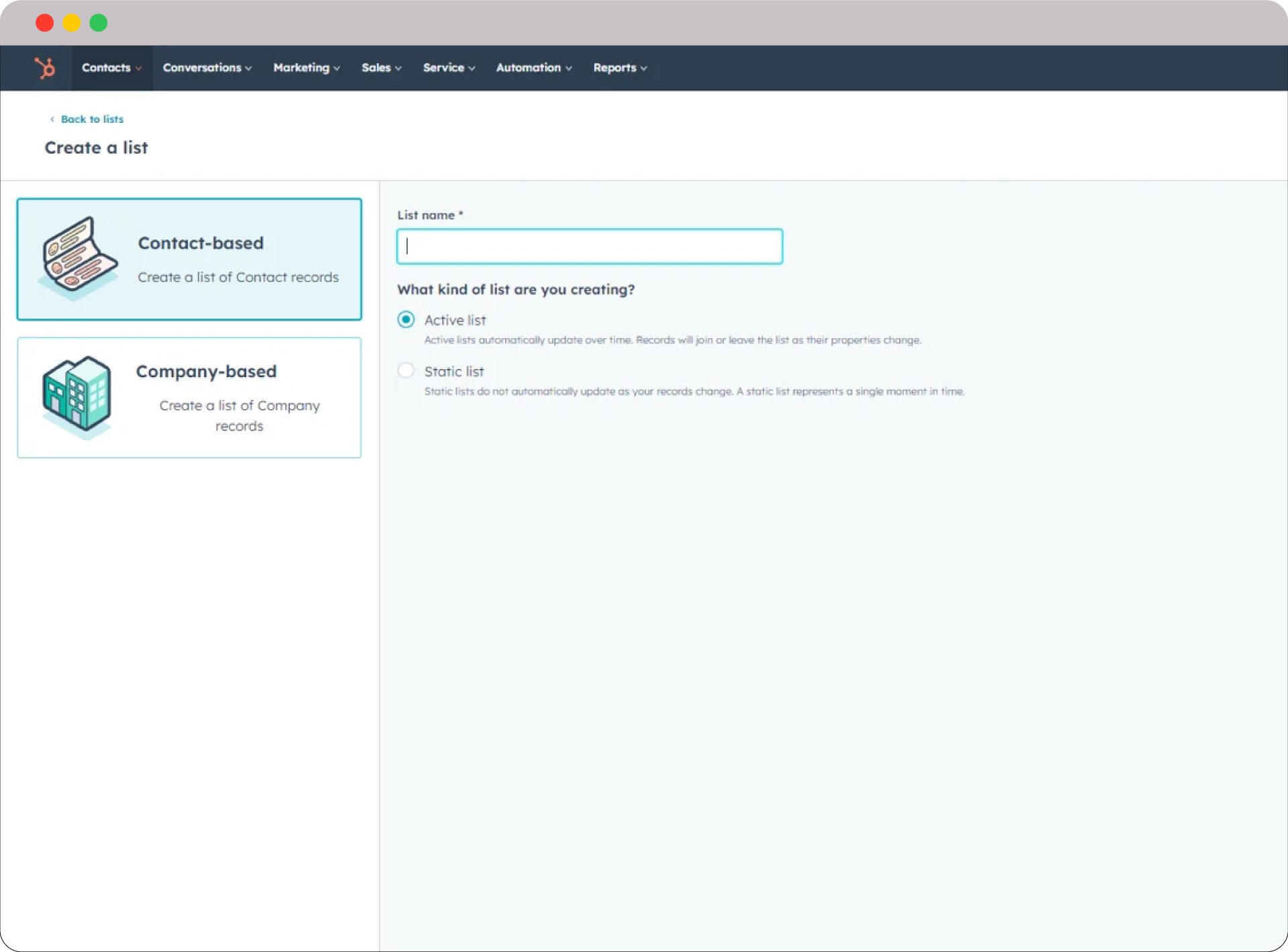
Additionally, HubSpot lists provides valuable insights into customer behavior and engagement. Businesses can identify patterns and trends that inform their marketing and sales strategies by analyzing the data associated with each list. This data-driven approach helps businesses make better decisions and enhance overall customer engagement.
Generate professional Sales Materials with HubSpot Templates
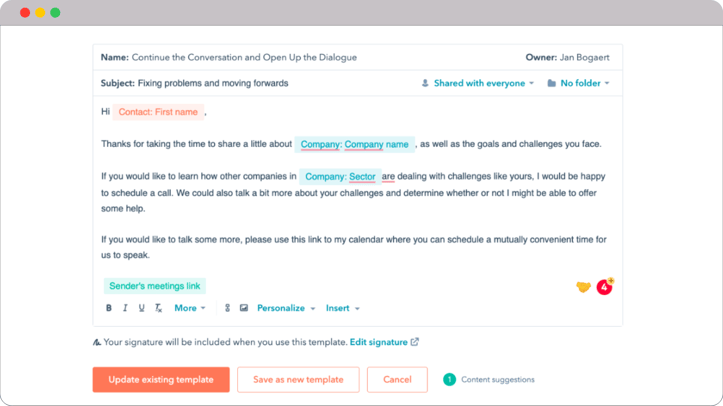
You can create and send sales emails using popular email platforms like Gmail, Google Workspace, Outlook, or Office 365. To keep prospects interested, personalize your email templates by adding customization tokens, important sales documents, and meeting links effortlessly. You can even incorporate personalized videos through the Vidyard integration.
Enhance your Ability to track and analyze Customer Interactions and Feedback more efficiently with HubSpot's Shared Inbox
Customers want to be able to connect with businesses in more than just one way. However, disconnected tools and staff often lead to a poor customer experience.
HubSpot's shared inbox solves this problem by integrating customer interactions from live chat, Facebook Messenger, chatbots, and team email. It provides a central inbox for sales, marketing, and customer service teams to manage and respond to all customer conversations.

HubSpot's Conversations tool enables instant messaging through Facebook Messenger and website live chat. You can respond using the Conversations inbox, Slack, or the HubSpot mobile app, ensuring timely customer communication.
By assigning inquiries and working together on responses, the team delivers efficient support and leverages their collective expertise for better customer outcomes.
HubSpot Reporting and Analytics
Harness the Capabilities of HubSpot's Custom Report Builder to generate various Reports
Growing businesses need to respond quickly to inquiries. Waiting for assistance from analysts or managing data in spreadsheets can take time and effort.
HubSpot offers a solution by allowing you to create customized reports that answer even the most complex questions. With HubSpot's custom report builder, you can analyze multiple data sources simultaneously. It stands out from standard reporting because it can aggregate data from different departments, such as marketing and sales activities and custom objects. For example, you can create a report that tracks how your target accounts interact with your website.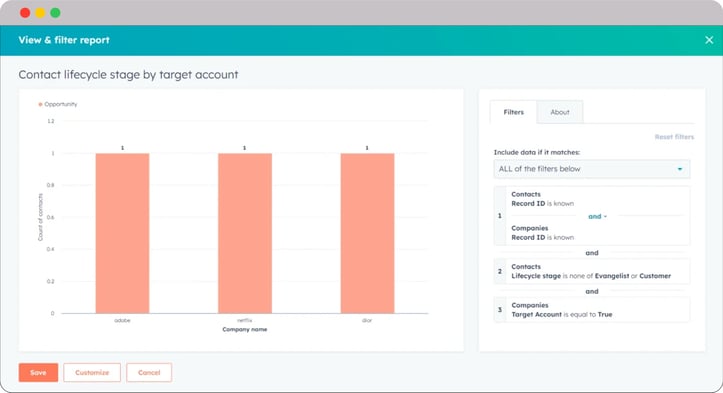
HubSpot also offers versatile dashboards that bring together various information in one place. You can quickly create executive and team dashboards to track progress toward goals. The drag-and-drop feature enables you to customize the layout easily.
Additionally, HubSpot provides pre-built dashboards for marketing, sales, and service, saving you time. You can share dashboards through Slack, email, screen sharing, or meetings to collaborate effectively. 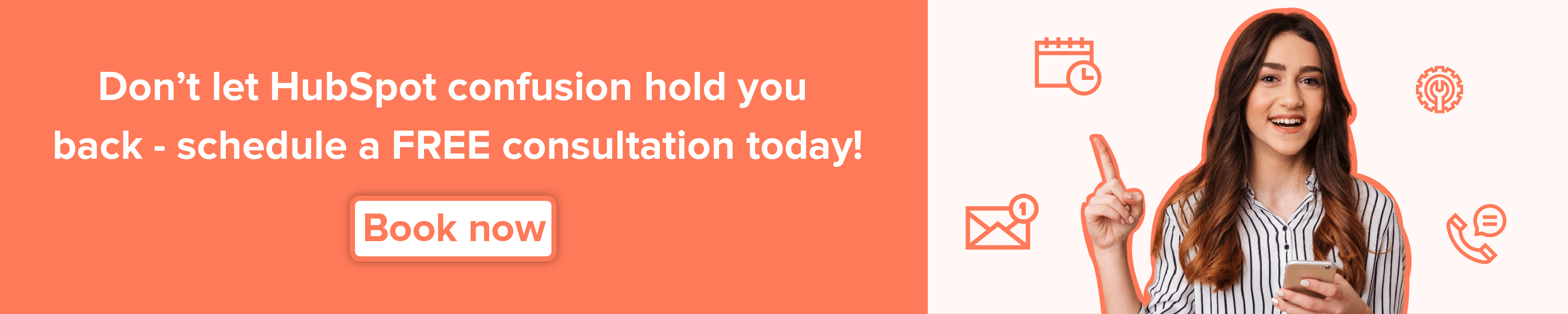
HubSpot Custom Object
Customizing your CRM Data to align with your Business needs with HubSpot Custom Object
If your company's data doesn't fit into the categories of contacts, businesses, or deals, custom objects are your solution. They allow you to organize additional information quickly and efficiently within your CRM. You can define and describe the attributes of each custom object and connect it to other relevant data.
Custom objects have a familiar look and feel, making it easy for your team to work with them without a steep learning curve. Say goodbye to storing your data in separate places and start utilizing it effectively.
With custom objects, you have precise control over organizing your data. Creating custom objects is a breeze with our user-friendly custom object builder; you don't need coding knowledge.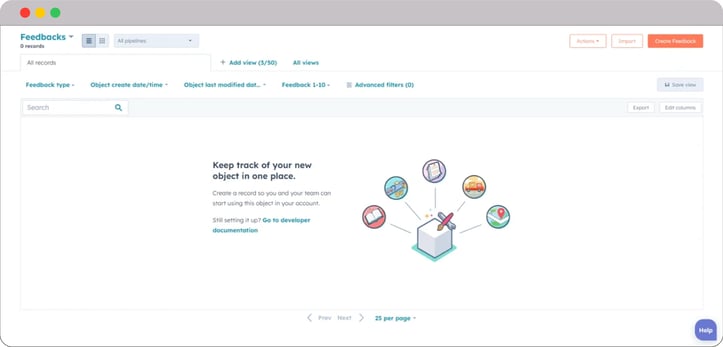
Automate your workflows using data from custom objects. Whether it's simple tasks or complex operations, workflows can handle it all. With HubSpot's intuitive visual editor, you can create unique workflows based on your custom objects.
Set triggers based on custom object attributes to target specific individuals or actions anytime. Whether you're sending email campaigns, updating properties, or configuring team notifications, you can automate repetitive tasks and streamline your sales process.
Ready to revolutionize your Food and Hospitality Business with HubSpot?
So, join the HubSpot community today! It's time to revolutionize your business with HubSpot as your trusted partner. The recipe for success starts here.
For more, feel free to reach out!
Recommended Read:
HubSpot Pricing 2023 [Comparison of All Plans]
HubSpot Free vs Paid: Find the right package for your business
Why switch to HubSpot? Have a look at these in-depth HubSpot reviews
HubSpot onboarding options: Direct vs. Onboarding with a partner agency
HubSpot Discount Codes: The Smart Marketer's Guide to Saving Money
Frequently Asked Questions
What is CRM in food industry?
Customer Relationship Management (CRM) in the food industry means using a powerful tool to handle interactions with customers, sales, marketing, customer support, vendor communication, and partnerships. It helps food and beverage businesses build and maintain positive relationships with their clients, which can lead to better service, customer satisfaction, and overall success in the industry.
What is CRM in hospitality industry?
In the hospitality industry, a Hotel CRM (Customer Relationship Management) system is like a friendly hotel manager, but in digital form. It helps hotels keep track of their guests and provide them with personalized service. Just as a good hotel manager remembers your preferences, a CRM stores guest information, from their names to their favorite room types or special requests. This helps hotels offer tailored experiences, send special offers, and build loyalty. CRM in the hotel industry is all about making guests feel valued and ensuring they have a memorable stay, which, in turn, boosts the hotel's reputation and business.
Why is CRM required in food industry?
In the food industry, Customer Relationship Management (CRM) is crucial because it helps restaurant staff understand customer behavior patterns. It enables personalized marketing and building strong customer relationships. By knowing their customers' preferences, restaurants can tailor their menus and offerings accordingly, enhancing customer satisfaction and loyalty. This leads to increased business growth and customer retention.
How do hotels use CRM?
Hotels use CRM (Customer Relationship Management) to organize customer information and service requests. It collects and stores details about each customer, like contact information, preferences, and their interaction history. This centralization enables personalized and relevant conversations, based on current data. With CRM, hotels can provide better customer service, tailor their offerings, and enhance the overall guest experience by having a comprehensive view of each guest's needs and preferences.